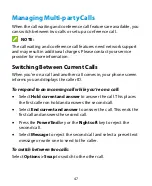59
Editing Contacts
Editing Contact Details
1.
From the home screen, select
Contacts
.
2.
Select the contact you want to edit.
3.
Select
Edit
.
4.
Edit the contact information, and then select
Save
.
Deleting Contacts
1.
From the home screen, select
Contacts
.
2.
Select
Options > Multi-Select
.
3.
Select the contact(s) you want to remove.
4.
Select
Options > Delete > OK
.