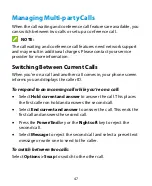35
Selecting Preferred Network
1.
From the home screen, select
Menu > Settings > Wireless &
networks > Mobile network > Network operators > Search
networks > OK
and wait for the phone to search for available
networks.
2.
Press up or down on the
4-way navigation
key to highlight a
network and press the
OK
key.
Setting Access Point Names
You can use the default Access Point Names (APNs) to connect to the
Internet. To add a new APN, you may need to contact your service
provider for the required information.
1.
From the home screen, select
Menu > Settings > Wireless &
networks > Mobile network > Access point names > Add
.
2.
Select each item to enter the required information.
3.
Select
Options
> Save
.
NOTES:
To use an APN, select it in the Access point names list and press
the
OK
key.
To restore the default APN settings, select
Options
> Reset to
default > OK
in the Access point names list.