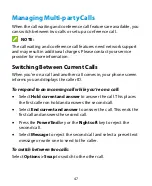52
Setting Voicemail
1.
From the home screen, select
Menu > Settings > Call settings >
Voicemail
.
2.
Select from the following voicemail settings:
Service:
Select the voicemail service provider. Your carrier is
the default.
Voicemail number:
View the voicemail number; if needed,
select to edit it.
Ringtone:
Select the notification sound for new voicemails.
Vibrate:
Enable or disable vibration for notifications.
Setting TTY Mode
Your phone is a teletypewriter (TTY) compatible device. A TTY device
can allow people with hearing or speech disabilities to communicate
by telephone. Simply connect the TTY device to the phone’s headset
jack.
Select a TTY mode for your phone to work with a TTY device, or turn
TTY off.
1.
From the home screen, select
Menu > Settings > Call settings >
TTY mode
.
2.
Select one of the following options. Consult your TTY device
manufacturer’s manual, if necessary.
TTY off:
Users who can hear and talk can disable TTY
support.