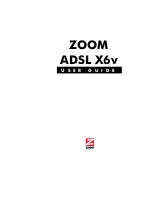If the CD does not start automatically, click the Windows
Start
button (
Windows Vista users
: click
All Programs
, then
Accessories
), click
Run
, and then type
E:\setup.exe
, where
E
is the letter of your CD drive.
For Windows Vista only:
If the
AutoPlay
dialog box appears, click
Run Setup.exe
:
If a message appears stating that an unidentified program
wants access to your computer, click
Allow
.
5
When the
Zoom ADSL Modems
screen opens, select
Install
Assistant
from the menu.
The Install Assistant displays a series of screens that guide you
through the installation process.
For Windows Vista and XP users:
If a message appears, telling
you that the Windows Firewall has blocked some features of
this program, select
Unblock
, and continue with the
installation.
6
On the
Install
Assistant
screen, select your modem from the
list of Zoom ADSL modem models, then click
Next
.
7
Follow the on-screen prompts to plug in the required cables
and wired equipment, then set up the ADSL and VoIP service
connections.
Chapter 1: Installation Instructions
11
Содержание ADSL X6v
Страница 1: ...ZOOM ADSL X6v U S E R G U I D E ...