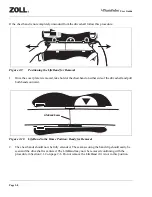Page 2-14
User Guide
Figure 2-16
Ventilation/Pause Tone Volume Menu
The “Set Tone Volume” menu item allows you to select the volume of the audible tone sequence that is
used to cue for ventilation during active compressions and to alert the operator that the system has been
deliberately stopped (paused) while actively doing compressions. Choices are “High” and “Low.”
Highlight the desired setting using the Move Up and Down arrow buttons, press the Select Choice Button
to select it (a check will appear beside the selected item) and then press the gray Menu/Mode switch
button under the word “back” to return to the main Administrative Menu.
3 0
:
2
VENT/PAUSE TONE VOLUME
b a c k
H i
H i g h
L o w
Содержание AutoPulse 100
Страница 1: ...P N 12555 001 Rev 9 Resuscitation System Model 100 User Guide...
Страница 8: ...Page viii User Guide This page left intentionally blank...
Страница 38: ...Page 2 16 User Guide This page left intentionally blank...
Страница 66: ...Page 4 6 User Guide This page left intentionally blank...
Страница 72: ...Page 5 6 User Guide This page left intentionally blank...
Страница 74: ...Page A 2 User Guide This page left intentionally blank...