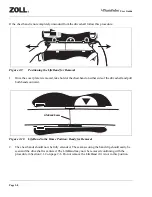Page 2-10
User Guide
Ensure that the Li-Ion Battery is securely latched (snaps into place) before moving the Platform or
initiating chest compression. Power on the Platform every time the Li-Ion Battery is installed to ensure
it is properly seated and providing power to the Platform.
To remove the Li-Ion Battery, first rotate the Battery Latch into the open position as shown in Figure 2-11.
Then hold the Platform firmly and pull the Finger Latch away from the Platform. This will disengage the
Locking Bar and allow the Li-Ion Battery to be pulled straight out until it fully clears the Battery
compartment.
Caution:
Only use ZOLL Batteries specifically designed for use with the Platform. The use of other
batteries may cause permanent damage to the Platform and will void the warranty.
2.3
Administrative Menu: User Pre-set Options
There are several options that may be pre-set by the user prior to deployment of the Platform. These
options are:
•
Compression mode
•
Mute duration
•
Tone volume
•
Continuous Mode Ventilation Tone
Additionally the Administrative Menu allows you to access the following information (refer to section
Section 3.7, “Viewing Platform Information,” on page 3-18):
•
The last patient session
•
The AutoPulse Platform
•
The AutoPulse Battery
Содержание AutoPulse 100
Страница 1: ...P N 12555 001 Rev 9 Resuscitation System Model 100 User Guide...
Страница 8: ...Page viii User Guide This page left intentionally blank...
Страница 38: ...Page 2 16 User Guide This page left intentionally blank...
Страница 66: ...Page 4 6 User Guide This page left intentionally blank...
Страница 72: ...Page 5 6 User Guide This page left intentionally blank...
Страница 74: ...Page A 2 User Guide This page left intentionally blank...