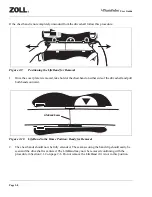Page 2-12
User Guide
To exit from the Administrative Menu, press the “START” (green) button under the word “RESTART.”
The Platform will restart and place you into the idle state, ready for patient alignment or for system
power-down.
Note:
The current setting is displayed in the parenthesis after the main menu item.
Figure 2-14
Compression Mode Menu
The “Set Mode” menu item allows you to restrict the AutoPulse Platform operation to a single
compression mode or to allow on-the-fly mode switching. Selecting “30:2 or Continuous” or “15:2 or
Continuous” will allow on-the-fly mode switching between 30:2 and continuous compressions or 15:2
and continuous compressions respectively, while the system is actively doing compressions. Selecting
“30:2 Only” or “15:2 Only” will restrict the system operation to the 30:2 mode or 15:2 mode,
respectively. Selecting “Continuous Only” will restrict the system operation to continuous compressions.
Highlight the desired setting using the Move Up and Down arrow buttons, press the Select Choice Button
to select it (a check will appear beside the selected item) and then press the gray Menu/Mode switch
button under the word “back” to return to the main Administrative Menu.
3 0
:
2
M O D E
b a c k
1 5 : 2 o r C o n t i n u o u s
1 5 : 2 O n l y
3 0 : 2 o r C o n t i n u o u s
3 0 : 2 o r C o n t i n u o u s
3 0 : 2 O n l y
C o n t i n u o u s O n l y
Содержание AutoPulse 100
Страница 1: ...P N 12555 001 Rev 9 Resuscitation System Model 100 User Guide...
Страница 8: ...Page viii User Guide This page left intentionally blank...
Страница 38: ...Page 2 16 User Guide This page left intentionally blank...
Страница 66: ...Page 4 6 User Guide This page left intentionally blank...
Страница 72: ...Page 5 6 User Guide This page left intentionally blank...
Страница 74: ...Page A 2 User Guide This page left intentionally blank...