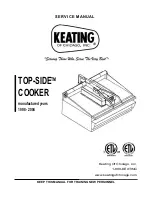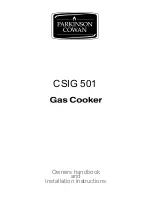CV-TYQ_1011_E_20180329
10
11
※
Turns on
Turns off
Blinks
Turns off
Turns off
2 short beeps
× 2 times
Turns on
2 short beeps
× 2 times
Turns on
●
If you wish to shorten
the time, add less water
to the Inner Container.
Fill water up to 1.0
on the Water Level
Gauge.
For example
HOW TO SET THE KEEP WARM MODE
Press the button to
change the settings.
Each press of the button changes the position
of the " " on the Display.
When the water
temperature reaches
98
。
C, "98" appears on
the Display.
●
Depending on the altitude where the product
is used, the Keep Warm mode may be set at
96
。
C-97
。
C, in order to prevent continuous
boiling.
Select the "98" on the Display.
98
。
C Keep Warm Mode
98
。
C is ideal for making coffee, tea and
instant noodles.
For making coffee, tea and instant noodles
When the boiling process has completed, a
melody sounds, the BOIL light turns off and
the KEEP WARM light turns on.
■
Length of time for the water temperature to
reach 80
。
C after boiling:
When the boiling process has completed, a
melody sounds, the BOIL light turns off, and
the KEEP WARM light begins to blink.
When the water
temperature reaches
about 80
。
C, "80"
appears on the Display,
and the KEEP WARM
light stops blinking and
remains on.
If initiated during Keep Warm mode, the light
will blink 2 seconds after the selection.
●
The length of time for the water temperature
to reach 80
。
C will vary depending on the
room temperature and amount of water.
(At a room temperature of 23
。
C with the Inner Container
filled to the Maximum Water Level Line.)
When the boiling
process has
completed, a melody
sounds, the BOIL
light turns off, and
the KEEP WARM
light begins to blink.
If initiated during
Keep Warm mode,
the light will blink 2
seconds after the
selection.
Select the "80" on the Display.
80
。
C Keep Warm Mode
80
。
C is ideal for making Japanese (green)
tea.
Select the "70" on the Display.
70˚C Keep Warm Mode
70˚C is ideal for preparing baby formula.
For preparing baby formula
When the water
temperature reaches
about 70˚C, "70"
appears on the Display
and the KEEP WARM
light stops blinking and
remains on.
For making Japanese (green) tea
■
Length of time for the water temperature to
reach 70˚C after boiling:
●
The length of time for the water temperature
to reach 70˚C will vary depending on the
room temperature and amount of water.
(At a room temperature of 23˚C.)
・
Be sure to check that the KEEP WARM light is on
and NOT blinking before dispensing.
・
Do not use the Quick Temp mode. (see pg.12)
70˚C is ideal for preparing formula.
Dissolve the
formula and let cool to optimum temperature
(slightly higher than body temperature). If fed
without cooling, babies are at risk of scalding.
Approx. 3 hours and 30 minutes
When preparing baby formula:
When water is boiled in the Quick Temp mode,
the KEEP WARM light does not blink but turns
on. (see pg.12)
1.0 L
4.0 L
Approx. 2 hours
Approx. 5 hours and 40 minutes
■
Water temperature during VACUUM
INSULATION Keep Warm Mode:
(Temperatures are measured in the center of the Inner Container and are
based on a room temperature of 23
。
C, with the maximum amount of water.)
●
Temperature is measured in the center of the
Inner Container. The water temperature in the
upper and lower area will differ as time pass, and
the temperature in the center is measured as the
average.
●
As the water temperature drops, the display
temperature may be lower than actual when the
Vacuum Insulation Keep Warm mode is selected.
●
The lower the amount of water, the faster the
temperature will drop.
●
During the Vacuum Insulation Keep Warm mode,
the product will not automatically start reboiling.
To resume boiling, manually press the
REBOIL/QUICK TEMP button.
Select "VACUUM" on the Display.
This mode saves electricity by shutting off the
power to the heater after the boiling process is
completed and keeps it warm by Vacuum insulation.
When the boiling process has completed, a
melody sounds, and the BOIL light turns off.
For saving electricity
Vacuum Insulation Keep
Warm Mode
Approx. 85
。
C
Approx. 78
。
C
2 hours later
Approx. 92
。
C
4 hours later
6 hours later
After complete boiling
90
98
90
80
70
VACUUM
●
You cannot select the 98°C Keep
Warm mode and Vacuum Insulation
Keep Warm mode while the Quick
Temp mode is selected.
※
You will hear 2 short beeps when 90
。
C
Keep Warm mode is selected.
(Default)
Beep
●
You can change the temperature
setting during Keep Warm mode.
It may start reboiling depending on
the water temperature and the
selected setting.
●
Re-insert the Power Plug when the plug is detached by
accident.
●
If the plug is detached for more than a few minutes and be
inserted, the pot returns to the Energy-Saving 90
。
C Keep
Warm mode and it may start reboiling automatically.
If the Power Plug is detached while the Thermal
Insulation Keep Warm mode is selected: