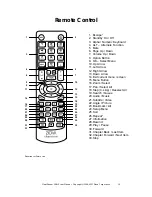22
ClearStream CS615 User Manual - Copyright © 2008, 2007 Ziova Corporation
Remote Control
Entering Text
When using your ClearStream remote control, there
may be places in which you need to enter text.
The remote control has an alpha-numeric style
keypad so that you can enter text when required.
Text is entered via the remote control in much the
same way as you would enter text using a mobile
phone keypad.
Keys need to be pressed multiple times to enter the
letter corresponding to that key.
If you make a mistake at any point, you can use the
‘BACKSPACE’ key to go back and correct your input.
You can also use the ‘EXIT’ button to exit from an
input screen without accepting the inputted text.
INFO button
You can bring up a pop up window while playing back
video to see information about the file, total time and
time elapsed by pressing the ‘INFO’ button on the
remote control.
The ‘INFO’ button will also toggle the information that is displayed on the front panel
display on most file types.
For example, pressing the ‘INFO’ button will toggle between displaying the filename
being played, and the time counter.
To enter the text “test 5”
Press “8” x 1
“t” is displayed
Press “3” x 2
“e” is displayed
Press “7” x 4
“s” is displayed
Press “8” x 1
“t” is displayed
Press “1” x 1
space is entered
Press “5” x 4
“5” is displayed