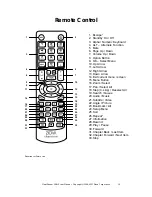ClearStream CS615 User Manual - Copyright © 2008, 2007 Ziova Corporation
11
Connection Guide
HDMI™ (Video & Audio)
If your display device or amplifier has a HDMI input, then for the best quality picture
use the HDMI interface output on the ClearStream.
The HDMI connector transports the video and audio streams as digital data from the
ClearStream to your display device or amplifier.
With just one connector both high resolution video and audio can be delivered to
your display device.
Video modes that the HDMI output can support are dependent on what your screen
reports as available. HDMI can be either Progressive or Interlaced.
The player will query the screen to detect supported modes.
Please consult your display device or amplifier user manual for specific information
on plugging in your ClearStream.
To HDMI Input
on Display Device