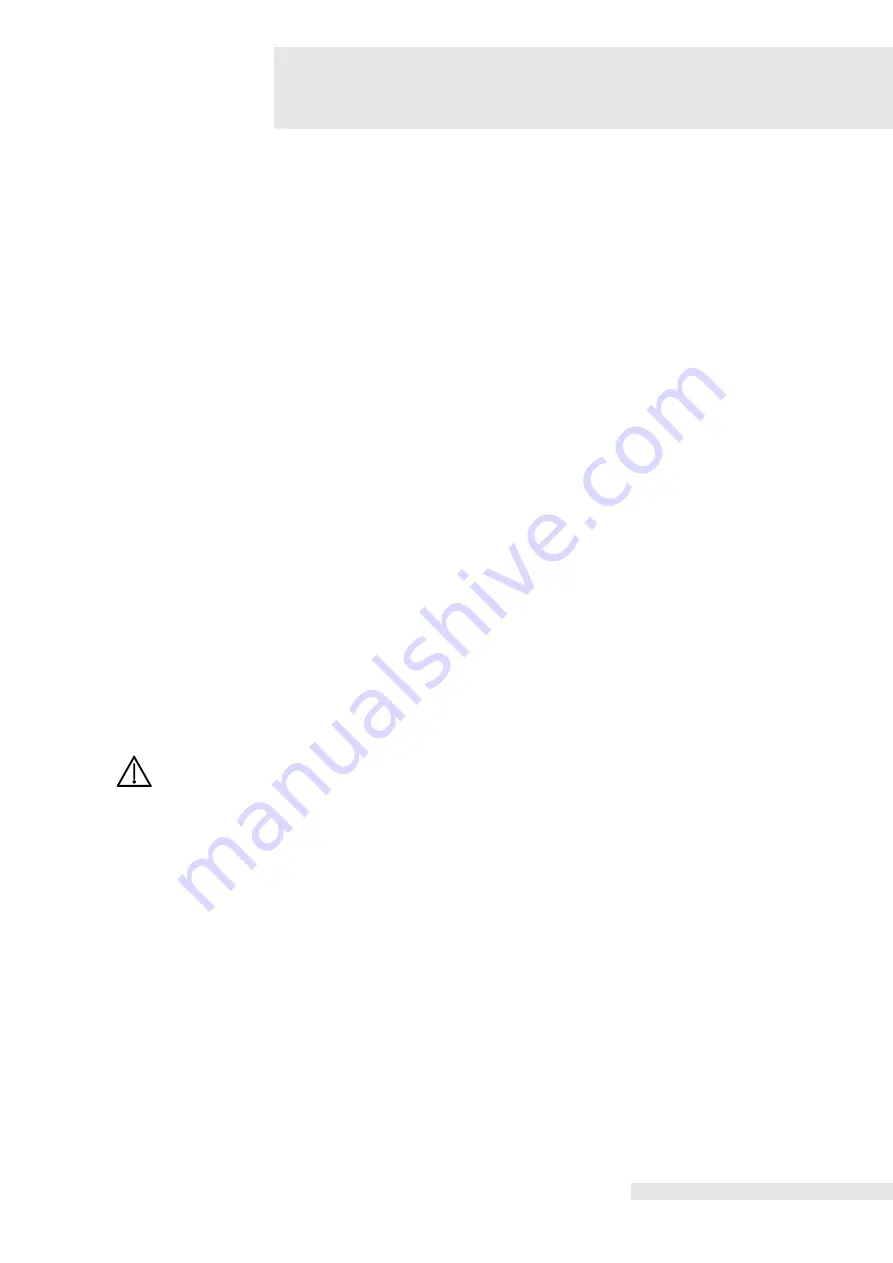
Malfunction,
error message, troubleshooting,
disposal
17
Page 30
No power transfer
Possible cause 1:
No conductive cream was used as a lubricant.
Remedy for cause 1:
Ensure that only ThermoTK cream is used.
Possible cause 2:
Internal cable defect
Remedy for cause 2:
Check this by performing the "Cable control" test.
In the event of an error message, inform the service department/customer
service.
Device malfunction
No response to the main switch/display remains dark
Possible cause 1:
Mains connection
Remedy for cause 1:
Check whether the mains plug is correctly plugged into the socket and the
device plug is firmly inserted in the port of the device.
Check the power cable for damage.
Check the mains and socket.
Possible cause 2:
Fuse
Remedy for cause 2:
The mains input socket of the device contains microfuses which disconnect the
device from the mains in the event of an electrical problem. Open the flap and
check the fuses. If necessary, replace the defective fuse.
Replace the fuse only with one with the exact same name/equal rating. Before
doing so, check the power supply thoroughly for possible faults.
If the error recurs, immediately inform the service department/customer
service.







































