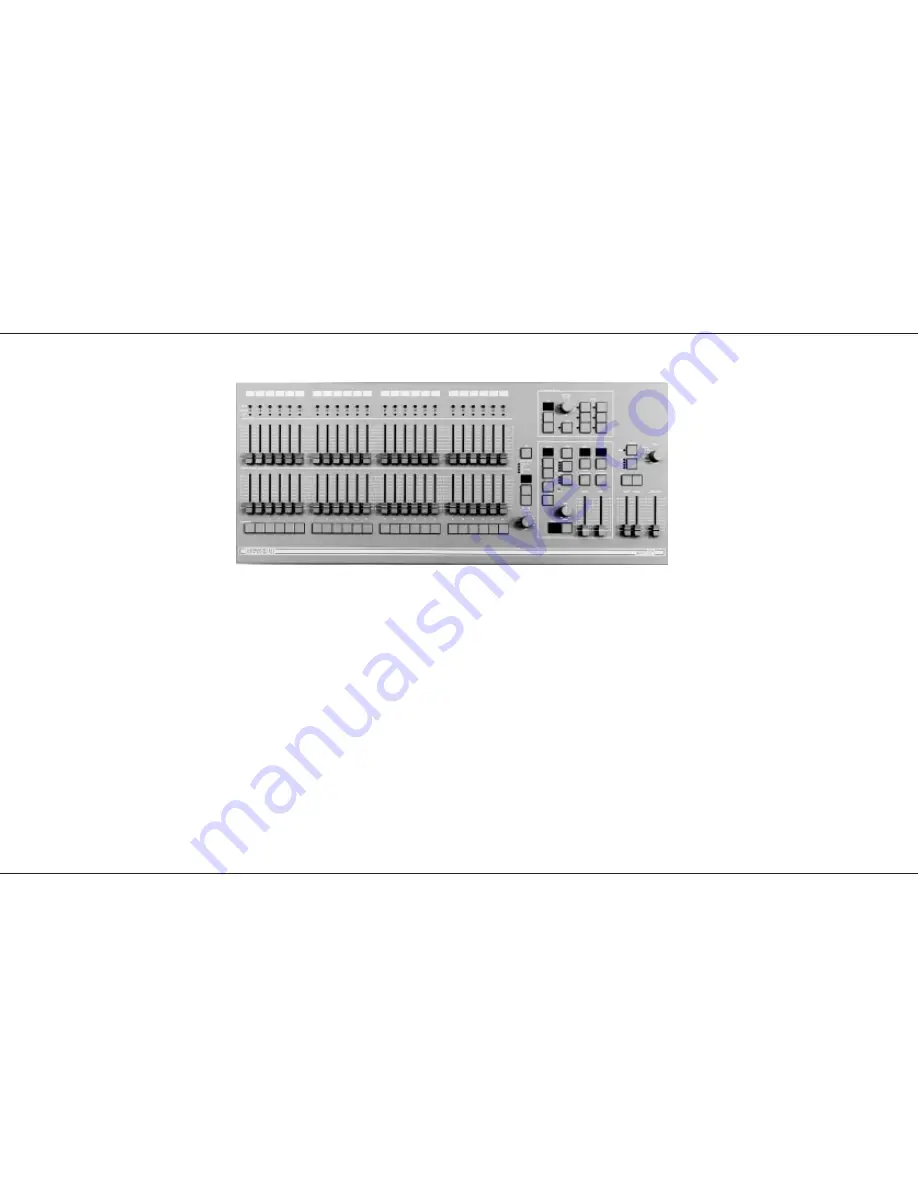
Presets Mode Operation
In Presets Mode all effect and memory functions
are disabled, offering a completely manual
system.
A scene can be set up on Preset A or B using the
individual channel faders. The Master A / B
faders can then be used to manually crossfade
between scenes while still under the control of the
Grand Master.
The green channel lights always show the actual
output of each channel (i.e. the signal sent to the
dimmers, and hence to the lanterns).
Preset Controls
PRESET A & MEMORY MASTERS/PRESET B:
There are two sets of faders controlling individual
channels known as Presets (or Scenes); these
are referred to as Preset A and Memory
Masters/Preset B.
MASTER A/B:
Sets the maximum level of Preset A/B.
MASTER A/B FLASH:
Flashes Preset A/B to the level of the Grand
Master. If the outputs are fading between presets
then the fade will be overridden by the flash
temporarily.
FLASH / PREVIEW:
Whilst pressed, individual channels or memories
are flashed. If Flash Function is set to flash.
OUTPUT LIGHTS:
Brightness indicates current channel output.
FADE TIME :
Sets the time for a scene to fade in or out when
changed by Master A or B .
NOTES
*
Master Fader Levels
For each channel the level of the output is determined by the
channel fader, and the Master A (or B) fader, and the Grand
Master. i.e. with all three, set to 50%, the total effect is 0.5 x
0.5 x 0.5, so that the channel will be output at 12.5%
*
Dipless Crossfade
All crossfades between Master A and Master B are dipless.
*
Master A/B Faders
With Master A/B faders up, the levels on the Presets A/B will
be output from the desk directly. This applies whatever the
position of the Mode Switch.
B Master may be inverted in Super User. ( see page 20)
*
References to Preset B / Memory Masters
Faders are referred to in this manual as Preset B faders when
being used in Preset Mode and Memory Masters at all other
times.
*
MIDI
The desk will respond to MIDI input signals in Preset mode.
Ensure that any MIDI cable is unplugged until the operation of
MIDI on this desk is fully understood (See page 24.)
p6/1
Presets Mode Operation
Page 6
7359700/p6/1
Содержание Lightmaster XLS
Страница 1: ...Lightmaster XLS Manual...
Страница 37: ...User Notes p36 4 User Notes Page 36 7359700 p36 4...








































