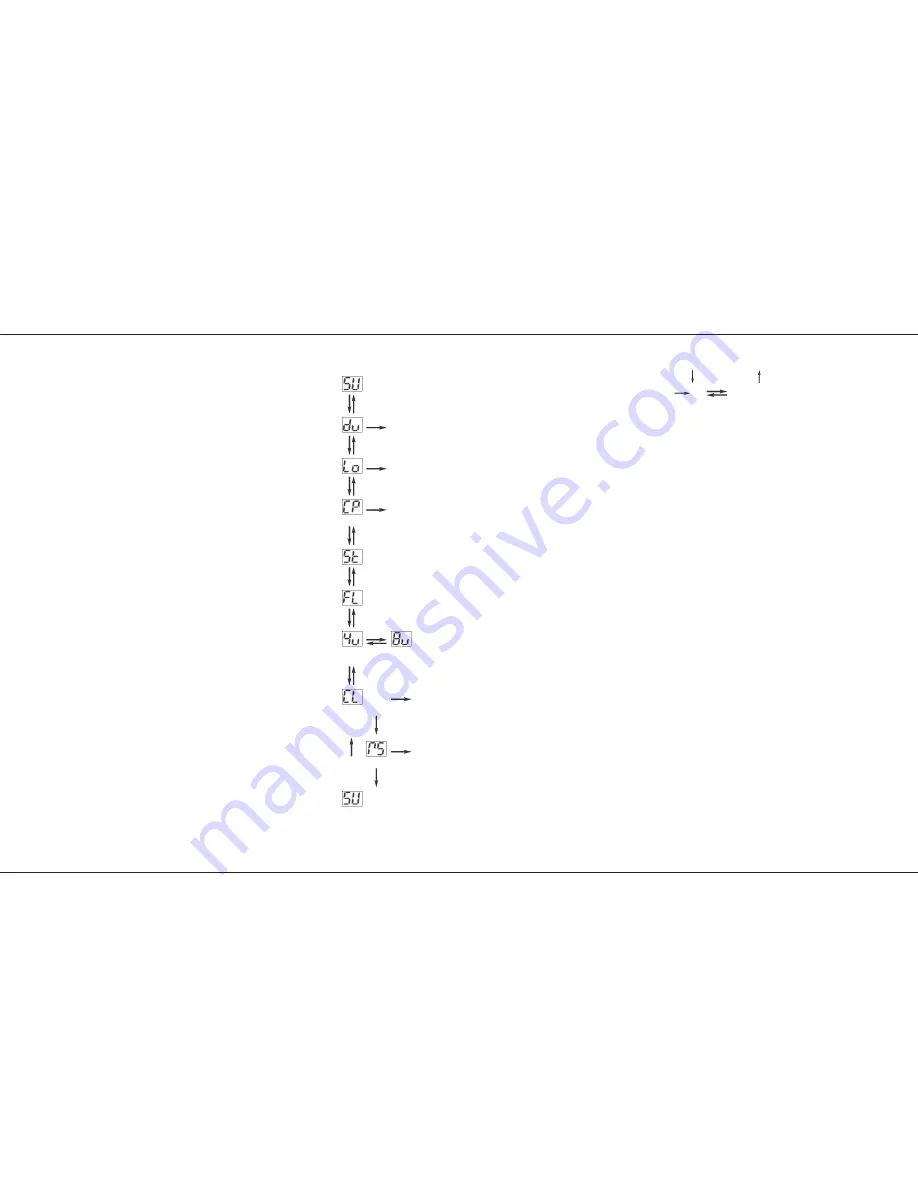
Super User Operation
Introduction
The Lightmaster XL desk has a range of options
which are accessed in Super User mode.
Whilst in Super User, Presets A and B work
normally; Memory, Sequence and MIDI functions
are disabled.
The principal options are:
Memory Card Storage
Set individual channels for Strobe operation
Set individual channels for Full Level
operation
Setting 1990 DMX / original DMX
Clearing all the memories
Resetting DMX, MIDI and channel settings
To access Super User
1 Turn Mode switch to Preset.
2 Press and hold down the Memory Page + and
- buttons, then turn the Mode switch to Run;
release both buttons.
The Memory Page display shows SU; the
Step No display shows the software version
number.
To exit Super User
Turn Mode switch back to Preset.
Memory Card Storage
The Zero 88 Memory Card may be inserted at
any time in the slot at the right hand side of the
desk.
The Card will store all the memories of a
Lightmaster XL.
It should NOT be left in the desk
when the desk is switched off as there is a risk
that the battery in the card will run down more
quickly
.
The same card is used for the Sirius 24, Sirius 48
and Lightmaster XLS but the information stored is
NOT interchangeable.
Notes
Press Page + for
or Page - for
Press Go for
or
*
Memory Card Operations:
A second or so after the Go button is pressed, the Page
display flashes slowly and the letters ‘GO’ in the Step No
display go out until the operation is complete.
If no Memory Card is present, the Step No display flashes ‘IC’
(Insert Card) until a card is inserted or the Go button is
pressed again.
Using Compare (CP)
If the Card contents are not the same as the desk contents,
‘NO’ with two flashing dots will be displayed in the Step No
display. Press Go to continue.
*
Strobe and Full Level Outputs
Channels default to proportional output. To set an individual
channel for Strobe outputs, press the required channel Flash
button to turn on that channel’s Preview light. Any channels
already set up for strobe operation will have their Preview
lights on.
The same procedure is used for setting Full Level outputs
(Full Level outputs are On / Off only).
/p16/3
*
Clearing Memories
There is a second or so delay before CL and RS are started.
It is not possible to clear the channel memories and the MIDI,
DMX Patch, Full Level and Strobe settings at the same time.
Two operations, CL and RS must be performed. Each is
totally independent of the other.
*
Factory Default Settings:
No Strobe or Full Level channels set, DMX Patch - desk
channels 1 to 12 are patched to DMX channels 1 to 12 , MIDI
set to defaults detailed on Page 19
Super User Operation Diagram
Step No Display shows Program Version eg. 0.6.
Dumps all desk contents TO the Memory Card.
Loads all desk contents FROM the Memory Card.
Compares all desk contents with those on a
Memory Card.
Selects Strobe outputs.
Sets channel for Full Level (Switch) outputs.
1986 DMX break time (4 microseconds) /
1990 DMX break time (8 microseconds)
Clears Memory
except MIDI, DMX Patch
and Flash/Strobe channel settings.
Resets MIDI, DMX Patch and Flash/Strobe
channel settings to their factory defaults.
Super User Operation
Page 16
7359500/p16/3
Содержание Lightmaster XL
Страница 1: ...Lightmaster XL Manual...
Страница 29: ......




























