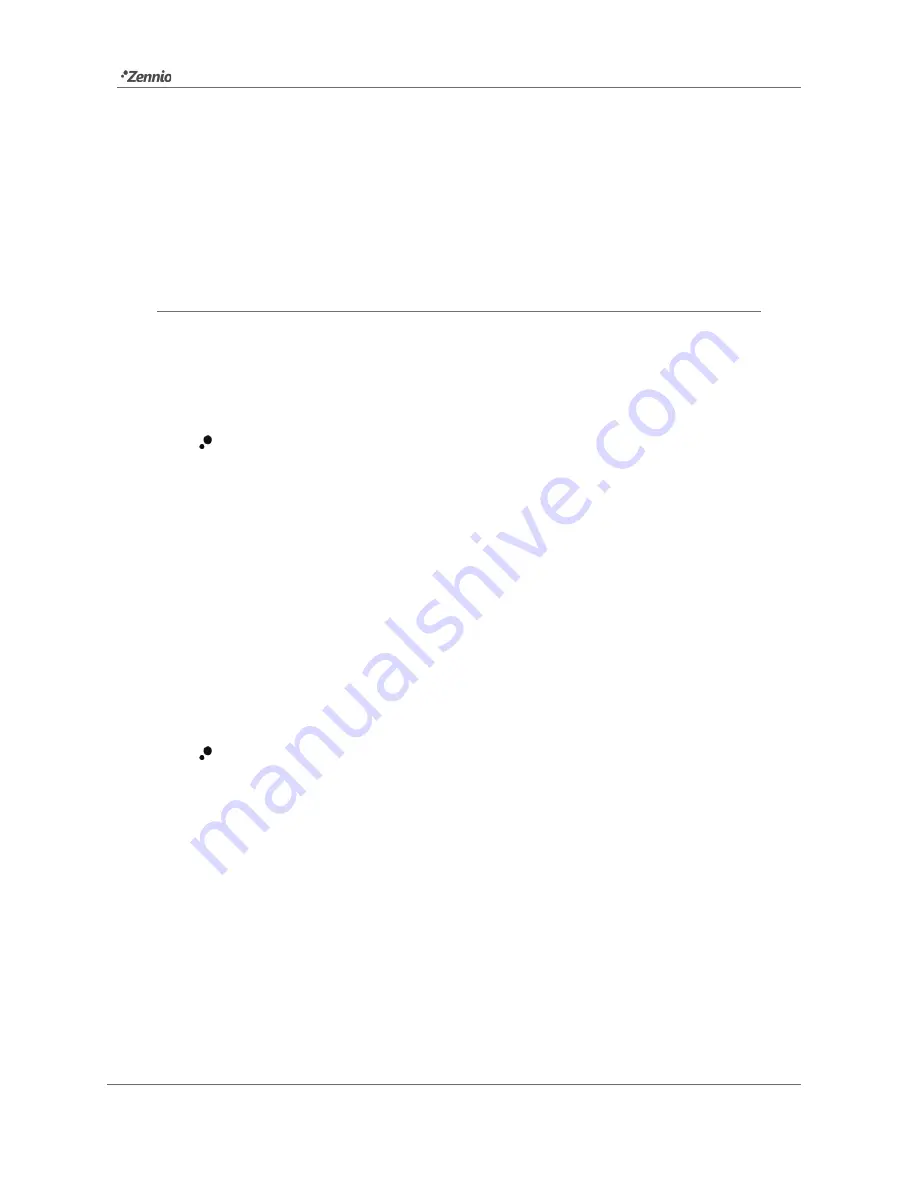
IRSC Zone
http://www.zennio.com
Technical Support:
http://zennioenglish.zendesk.com
14
request of the Mode object, the calculation of the general setpoint and the
grille control will take place by initially assuming the default mode (Cool). If
afterwards a response is received to the Mode request and it turns to be other
than Cool, this control will be restarted and, typically, new sendings to the unit
will occur, as well as, if needed, a change in the grille status.
3.3
MODE
The Mode window allows configuring features related to the selection of the operating
mode of the A/C machine, which is made assuming that the A/C machine supports the
selection of up to five working modes:
Cool
: intended for zone cooling. When IRSC Zone receives an order to
commute to this mode, it sends the corresponding mode switch order to the
unit, and begins to control the grilles of every zone according to how the
thermostat control for cooling has been parameterised, and to whether the
reference temperatures are higher or not than the setpoints (see section 3.6
as well as
Annex II. Grille control
and
Annex III. Practical example
). In relation
to the calculation of the general setpoint, mode “Cold” implies, on the one
hand, switching from one range of accepted setpoint temperatures to another
range of accepted setpoint temperatures (see Section 3.5). And on the other
hand, the fact that the general setpoint temperature must be lower or equal
than the coolest of the zone setpoint temperatures.
Heat
:
intended for zone heating. When IRSC Zone receives an order to
commute to this mode, it sends the corresponding mode switch order to the
unit, and begins to control the grilles of every zone according to how the
thermostat control for heating has been parameterised, and to whether the
reference temperatures are higher or not than the setpoints (see section 3.6
as well as
Annex II. Grille control
and
Annex III. Practical example
). In relation
to the calculation of the general setpoint, mode “Heat” implies, on the one
hand, switching from one range of accepted setpoint temperatures to another
range of accepted setpoint temperatures (see section 3.5). And on the other
hand, the fact that the general setpoint temperature must be greater or equal
than the hottest of the zone setpoint temperatures.





























