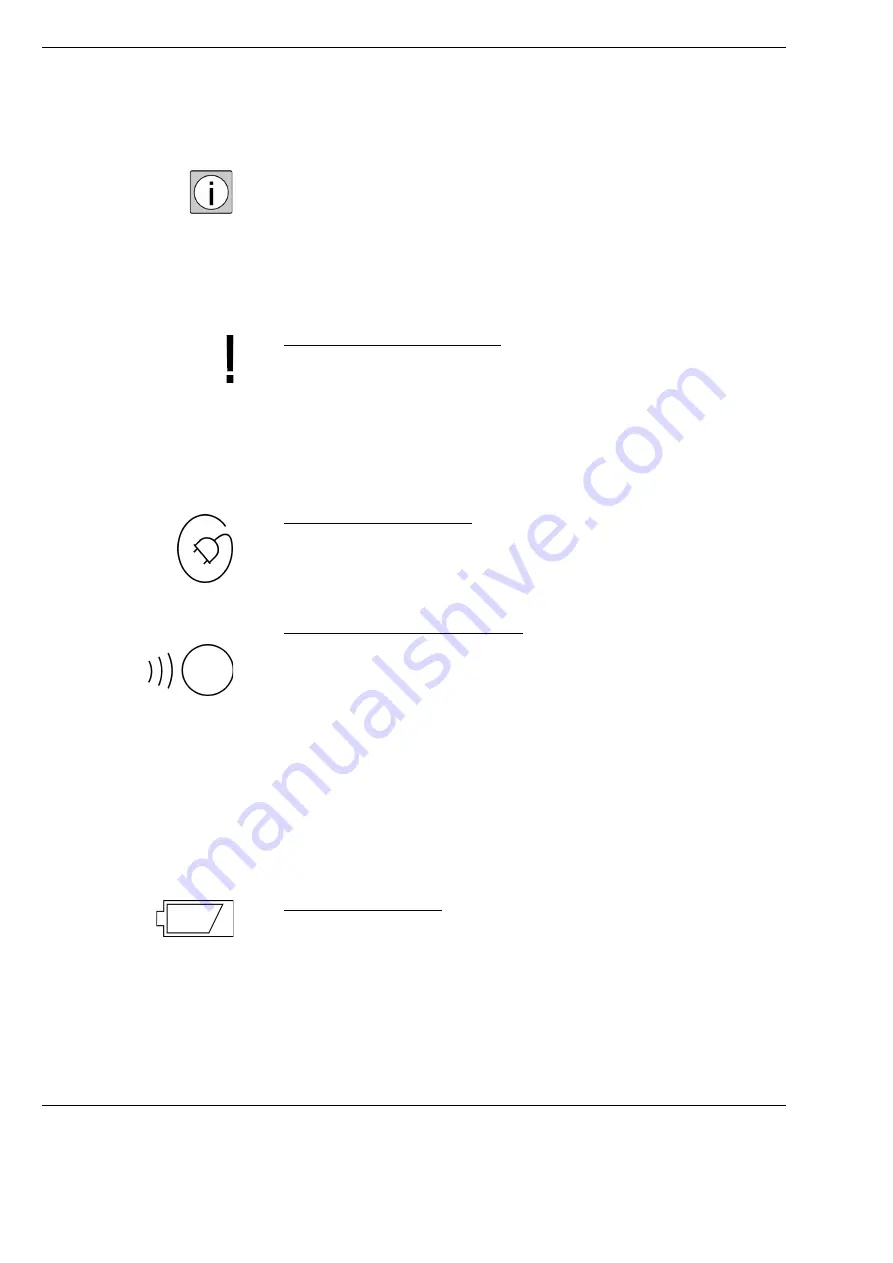
Layout and mode of functioning
14-Function Foot Control Panel, Wired or Wireless
Version 6.1
Page 24
G-30-1706-en
Functions of the status indicators
–
In wireless operation, the status indicators "Ready for operation", "Radio
link intensity" and "Batteries" are only illuminated when one button each
of the left and right menu bar is pushed. The status indicators are only
illuminated while they are pushed.
–
The "Ready for operation" and "Connection" status indicators are illuminated
constantly during wired operation using a connection cable (if available).
1
"Ready for use" status indicator
During wired operation only
–
Shining green: The foot control panel is ready for use; there are no
errors.
–
Shining orange: The foot control panel has detected a temporary fault
and corrects this independently.
–
Shining red: The foot control panel is not ready for use; there is an error.
2
Connection status indicator
–
Not shining: the foot control panel is operating in wireless mode.
–
Shining green:The connecting cable (if provided) is plugged in; the
electric power supply is available.
3
Radio link intensity status indicator
Only in working position during active radio connection
–
Not flashing: The foot control panel is in operating mode 4 or 5 see
page 54.
–
Flashing in green: very good radio connection.
–
Flashing in orange: reduced radio link, e.g. due to slight interference,
shielding or too large a distance between the stand, optionally with
FCP upgrade kit, and foot control panel.
Only in rest position during the pairing
–
Flashing in orange: while pairing with the suspension system is in
progress.
4
Battery status indicator
–
Not flashing: batteries are OK.
–
Flashing in orange: batteries are running out.
•
Procure replacement batteries and keep them on hand.
–
Flashing red: batteries are used up and need to be replaced
immediately.
Содержание 304970-9100-000
Страница 4: ...14 Function Foot Control Panel Wired or Wireless Version 6 1 Page 4 G 30 1706 en...
Страница 18: ...Safety measures 14 Function Foot Control Panel Wired or Wireless Version 6 1 Page 18 G 30 1706 en...
Страница 39: ...Version 6 1 G 30 1706 en Page 39 14 Function Foot Control Panel Wired or Wireless Preparations for use 1 2 3...
Страница 46: ...Preparations for use 14 Function Foot Control Panel Wired or Wireless Version 6 1 Page 46 G 30 1706 en...
Страница 50: ...Preparations for use 14 Function Foot Control Panel Wired or Wireless Version 6 1 Page 50 G 30 1706 en...
Страница 76: ...Device data 14 Function Foot Control Panel Wired or Wireless Version 6 1 Page 76 G 30 1706 en...
Страница 80: ...Index 14 Function Foot Control Panel Wired or Wireless Version 6 1 Page 80 G 30 1706 en...
Страница 81: ...Version 6 1 G 30 1706 en Page 81 14 Function Foot Control Panel Wired or Wireless Blank page for your notes...
















































