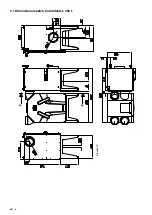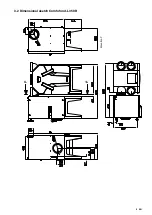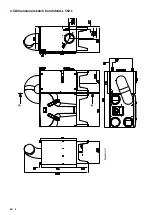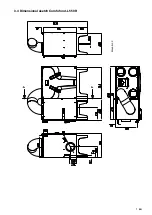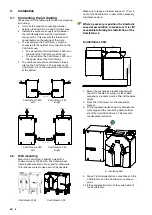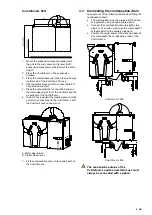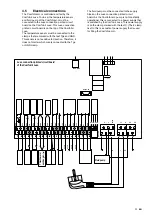EN
15
Adjusting temperature via display
1. Press “
OK
MENU
·
·
·
”.
- “P2” will be displayed on the screen.
2. For 3 seconds, press simultaneously on “
OK
MENU
·
·
·
”
and “
OK
MENU
·
·
·
”.
- “P3” will be displayed on the screen.
3. Press “
OK
MENU
·
·
·
” 3 times.
- “P6” will be displayed on the screen.
4. Press “
OK
MENU
·
·
·
”.
- “P60” will be displayed on the screen.
5. Use “
OK
MENU
·
·
·
” to select the desired P-menu (P62
or P63).
6. Press “
OK
MENU
·
·
·
”.
- Current setting of selected P-menu will be
displayed on the screen.
7. Use “
OK
MENU
·
·
·
” or “
OK
MENU
·
·
·
” to select the desired
temperature.
8. Press “
OK
MENU
·
·
·
”.
- “P60” will be displayed on the screen.
9. Press “
OK
MENU
·
·
·
” 2 times.
- Current ventilation setting will be displayed
on the screen.
setting temperature via CC-Ease
1. Press “
” and “
” together for 3 seconds.
- “P2” will be displayed on the screen.
2. Press“
” and “
” together for 3 seconds.
- “P3” will be displayed on the screen.
3. Press “
” 3 times.
- “P6” will be displayed on the screen.
4. Press “
”.
- “P60” will be displayed on the screen.
5. Use “
” to select the desired P-menu (P62 or
P63).
6. Press “
”.
- Current setting of selected P-menu will be
displayed on the screen.
7. Use “
” or “
” to select the desired
temperature.
8. Press “
”.
- “P60” will be displayed on the screen.
9. Press “
” 2 times.
- The main screen will be displayed on the
screen.
Содержание ComfoFond-L
Страница 8: ...EN 4 3 1 Dimensional sketch Comfofond L 350 L Elevation P...
Страница 9: ...EN 5 3 2 Dimensional sketch Comfofond L 350 R Elevation P...
Страница 10: ...EN 6 3 3 Dimensional sketch Comfofond L 550 L Elevation P...
Страница 11: ...EN 7 3 4 Dimensional sketch Comfofond L 550 R Elevation P...
Страница 31: ...EN 27 II Maintenance log Date Activity Initials...