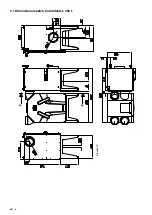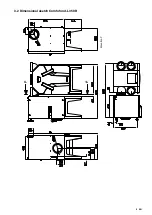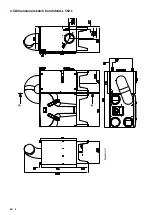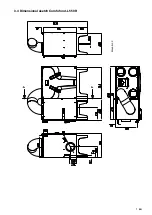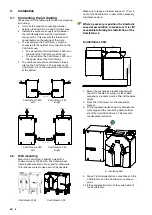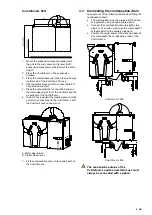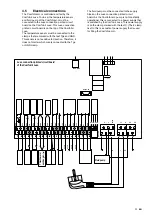EN
13
An installation report has been included at
the rear of this manual which can be used
to note the details of the fluid used.
5.2 Adjusting the fluid pump
The fluid pump supports two user modes.
The "constant pressure" mode is always
used on the Comfofond-L.
Variable pressure.
Constant pressure.
The Comfofond-L uses a
fluid pump to pump the fluid through the brine loop.
This fluid pump must be adjusted correctly to achieve
the best possible performance of the Comfofond-L
. The fluid pump setting is subject to the ComfoAir
Luxe type:
- The fluid pump for the Comfofond-L 350 must
achieve a flow rate of 6-8 litres per minute.
- The fluid pump for the Comfofond-L 550 must
achieve a flow rate of 8-10 litres per minute.
The pump setting is subject to:
• the total length of the terrestrial heat collector;
• the internal diameter of the terrestrial heat
collector;
• the composition of the fluid mixture;
• the temperature of the fluid mixture;
The correct setting for the fluid pump can
be determined using the Comfofond-L
specifications.
An installation report has been included at
the rear of this manual which can be used
to note the setting used.
5.3 Registering the Comfofond-L on the
ComfoAir Luxe
The control for the Comfofond-L is not activated
as standard on the ComfoAir Luxe. This must be
registered first.
This is done by selecting option "1" in P-menu
"P60".
Registering via display
1. Press “
OK
MENU
·
·
·
”.
- “P2” will be displayed on the screen.
2. For 3 seconds, press simultaneously on “
OK
MENU
·
·
·
”
and “
OK
MENU
·
·
·
”.
- “P3” will be displayed on the screen.
3. Press “
OK
MENU
·
·
·
” 3 times.
- “P6” will be displayed on the screen.
4. Press “
OK
MENU
·
·
·
”.
- “P60” will be displayed on the screen.
5. Press “
OK
MENU
·
·
·
”.
- Current setting of P-menu P60 will be
displayed on the screen.
6. Press“
OK
MENU
·
·
·
” until “1” is displayed on the
screen.
7. Press “
OK
MENU
·
·
·
”.
- “P60” will be displayed on the screen.
8. Press “
OK
MENU
·
·
·
” 2 times.
- Current ventilation setting will be displayed
on the screen.
Registering via CC-Ease
1. Press“
” and “
” together for 3 seconds.
- “P2” will be displayed on the screen.
2. Press“
” and “
” together for 3 seconds.
- “P3” will be displayed on the screen.
3. Press “
” 3 times.
- “P6” will be displayed on the screen.
4. Press “
”.
- “P60” will be displayed on the screen.
5. Press “
”.
- Current setting of P-menu P60 will be
displayed on the screen.
6. Press“
” until “1” is displayed on the screen.
7. Press “
”.
- “P60” will be displayed on the screen.
8. Press “
” 2 times.
- The main screen will be displayed on the
screen.
Содержание ComfoFond-L
Страница 8: ...EN 4 3 1 Dimensional sketch Comfofond L 350 L Elevation P...
Страница 9: ...EN 5 3 2 Dimensional sketch Comfofond L 350 R Elevation P...
Страница 10: ...EN 6 3 3 Dimensional sketch Comfofond L 550 L Elevation P...
Страница 11: ...EN 7 3 4 Dimensional sketch Comfofond L 550 R Elevation P...
Страница 31: ...EN 27 II Maintenance log Date Activity Initials...