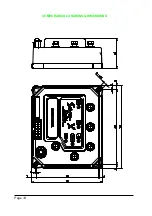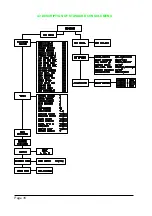Page 24
5.5 MENU SPECIAL ADJUST
1) SET TEMPERATURE
Adjusts the temperature of the chopper.
2) MAXIMUM CURRENT
Software adjustment of the maximum current level of the chopper. It's a password
protected parameter.
3) ADJ FIELD NOM FW
Software adjustment of the field nominal current in forward direction. It's a password
protected parameter.
4) ADJ FIELD NOM BW
Software adjustment of the field nominal current in backward direction. It's a
password protected parameter.
5.6 MENU HARDWARE SETTING
1) SET CURRENT
Armature current value used by tester menu, only used to calibrate the armature
current displayed in the tester menu.
2) SET FLD CURRENT
Field current maximum value used to calibrate field current displayed in tester
menu.
3) ADJUSTMENT #01
Adjustment of the 90% threshold of the battery discharge table.
4) ADJUSTMENT #02
Adjustment of the 20% threshold of the battery discharge table.
5) AUX FUNCTION 1
Load hour meter from MDI option (ON/OFF). Setting this option, turning off the key
and connecting MDI. The chopper hour meter will be overwritten by MDI hour meter.
6) CHECK UP TYPE
Programmable check up function:
0 = no check up
1 = warning after HM hours
2 = warning after HM hours, speed reduction after HM+10 hours
3 = warning after HM hours, speed reduction after HM+10 hours, stop of the
functions after HM+20 hours
7) CHECK UP HOURS
Sets the check up alarm (if enabled) time (HM). It's a 0÷9 parameter.
0 = HM = 200 hours
9 = HM = 650 hours