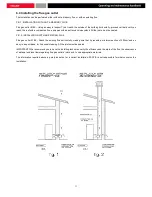c.18 Menu M2 - Set chrono
Submenu M2 - 1 - Enable chrono
The "M2 set chrono" menu shown on the display is for enabling and disabling the various functions of the
chronothermostat. Press P3 to enable and then press P1 or P2 to select ON or OFF. Press P3 to confirm. (figure 14a)
Fig.14a
Submenu M2 - 2 - Daily program
Select the "M2-2 daily program" and press P3 to scroll through the various parameters for programming the
daily chrono, including the one for enabling this (figure 14b).
Fig.14b
You can set two operating time slots, the first with START1 Day and STOP1 Day, the second with START2
Day and STOP2 Day, according to the time limits in the table below where "OFF" instructs the clock to ignore the command.
Press P1 (decrease) and P2 (increase) to make changes and
press P3 to confirm.
DAILY PROGRAM
Menu level
selection
meaning
possible values
M2-2-01
CHRONO DAY
Enables the chrono day
ON/OFF
M2-2-02
START 1 Day
activation time
OFF-0-23:50
M2-2-03
STOP 1 Day
deactivation time
OFF-0-23:50
M2-2-04
START 2 Day
activation time
OFF-0-23:50
M2-2-05
STOP 2 Day
deactivation time
OFF-0-23:50
Submenu M2 - 3 - weekly program
The “M2-3 Weekly Program" menu is for enabling/disabling and setting the functions of the weekly chronothermostat. The
weekly function has 4 separate programs. Moreover, setting OFF in the time field, the clock will ignore the corresponding
command.
The tables below describe the weekly program in brief. Press P3 to access the next function and confirm the value. Press P3
for several seconds to exit the menu.
23
Содержание HEBE
Страница 1: ...PELLET STOVE HEBE OPERATING AND MAINTENANCE HANDBOOK...
Страница 2: ......
Страница 8: ...Dimensions 1 Switch and power socket 2 Air intake 3 Fumes outlet 8...
Страница 22: ...Fig 13f Fig 13 22...
Страница 34: ...34...
Страница 35: ...35...