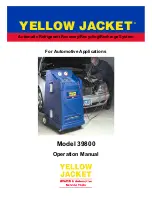5
LCD Display
The Liquid Crystal Display (LCD) display provides the
unit operator with continual updates of the status of
the Model 800. In addition, the display will prompt the
technician for the user input needed to continue
operation. The LCD shows error codes for rapid
diagnosis of abnormal conditions.
The display is divided into five fields which aid the
technician in rapidly reading information.
1.
Weight -
Shows the weight of refrigerant being
processed in each mode.
2.
Time (MINS) -
Shows the time set for either Flush
or Vacuum. Timer will count down to display the
time left.
3.
Purge -
A “Y” in this field indicates non-
condensable gases such as air are present in the
storage tank. The unit will purge automatically
next time the unit is turned on when the “Y” is
displayed. An “N” indicates non-condensable
gases are below the set limit. An “E” indicates the
unit purged for thirty (30) seconds and non-
condensable gases are still present. This is a
safety feature which prevents excess purging
when a malfunction occurs somewhere in the
system. See the Purging Non-Condensable Gas
section for further details.
4.
Mode -
Displays the Mode number of the current
operation.
5.
Status Line -
Displays programming commands
and informs the user of current status of the unit.
Mode Selection Keys
The Mode Selection Keys allow the technician to
select a specific operation. Six Mode keys are
located on the left side of the control panel. One key,
the Refrigerant Management System Key, is located
on the right side.
1.
MODE 1 -
Recover Only, is used to recover and
recycle refrigerant from an automobile A/C
system. This mode is most often used prior to
opening an A/C system to atmosphere to replace
a system component.
2.
MODE 2 -
Vacuum is used to vacuum air from a
system previously opened to the atmosphere.
This mode will then proceed to recharge the A/C
system. This mode also allows the technician to
verify the A/C system will hold a vacuum for a
certain length of time.
3.
MODE 3 -
Charge Only, adds refrigerant to an A/C
system and is most commonly used to “top off” the
system.
4.
MODE 4 -
Full Cycle, performs a complete recov-
ery, recycling, evacuating and charging of an
automobile A/C system.
5.
MODE 5 -
Oil inject, injects the oil into the system.
6.
MODE 6 -
Tank Refill, is used to add new refriger-
ant to the storage tank.
7.
MODE 7 -
Refrigerant Management System, gives
the technician access to information about
refrigerant use to date.
Function Keys
The Function Keys are used to enter data into the
system in a variety of modes.
FUNCTION A - INCREASE.
Press INCREASE to
raise values on the display for user-input information.
Holding the button depressed will increase the rate of
change.
FUNCTION B - DECREASE.
Press DECREASE to
lower values on the display for user-input information.
Holding the button depressed will increase the rate of
change.
FUNCTION C - WEIGHT CONVERSION.
Press
WEIGHT CONVERSION to change the displayed
units of weight. The choices are: pounds/ounces,
pounds, ounces, and kilograms.
ENTER -
Press ENTER to accept the value on the
LCD after using the INCREASE or DECREASE keys.
Operation Keys
START-
Press START to begin a selected operational
mode.
RESET-
Press RESET to cancel the current opera-
tion. The RESET may have to be pushed more than
once to return to “Select Mode” screen.
Control Panel Features
WEIGHT
TIME
(MIN)
PURGE
MODE
STATUS LINE
2LB 4OZ
15MIN
N
3
CHARGING