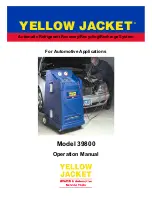9
7. Record the vacuum level shown on the low
pressure gauge and press START to begin the
vacuum hold time. The hold time will count down
on the LCD and the unit will beep at the end of the
hold time. If vacuum hold time was set to zero, the
unit will transition into charge mode.
8. Record the final vacuum level shown on the low
pressure gauge. If the two recorded levels are dif-
ferent, the A/C system may have a leak and may
not retain refrigerant when charged. The Model
800 will automatically start the charge cycle.
The unit will prompt you to
“INJECT OIL NOW”
press
and hold the oil inject key until the desired amount of
oil is injected into the A/C system.
The LCD will display the progress of the charging
process. When the desired charge amount has been
transferred to the A/C system, the unit will beep.
13. Verify the message on the LCD reads
“FULL
CYCLE COMPLETE.”
14. Press the RESET button. The LCD should read
“CHECK OIL LEVELS.”
The LCD will read
“HOSES NEED CLEARING”
15. Press the Enter Key. The unit will then prompt
you to
“DISCONNECT VEHICLE.”
16. Shut the service valves and disconnect the high
and low side auto service hoses from the auto.
17. Press the ENTER key; the LCD will read
“CLEARING HOSES.”
18. Measure the oil in the oil drain bottle. Dispose of
recovered oil in a proper manner.
19. Press the RESET button to return to the
“SELECT MODE”
status.
Mode 4 – Full Cycle, cont.
Mode 5– Oil Inject
When prompted, press this key and watch the oil
inject bottle until the correct amount of oil has been
injected. Release the key when the correct amount of
oil has been added to the system.
Mode 6– Tank Refill
In order to use the charging mode, you must have at
least six (6) pounds of refrigerant in the storage tank.
Follow this procedure to add refrigerant to the storage
tank. When adding R-134a to the tank of either a
Model 800, you will need to use the tank refill adapter
supplied in the accessory kit. This adapter connects
the low side auto service coupling to the tank of new
R-134a refrigerant. It should be stored in the tool tray
on the top of the unit.
1. Refer to the Pre-Operation Check List.
2. Select MODE 6– Tank Refill.
3. Connect the blue low side auto service hose to the
new refrigerant source tank and open the tank
valve. Turn the source tank upside down to
ensure all of the refrigerant is transferred to the
storage tank on the unit.
4. Press the ENTER button. Refrigerant will transfer
to the storage tank. The unit will shut off auto-
matically when either the supply tank is empty or
the storage tank is full.
Press the RESET key to return to the
“SELECT
MODE”
status.
Mode 7– Refrigerant Management System
The Refrigerant Management System (RMM) built into
the Model 800 tracks all aspects of refrigeration
usage. The information can significantly help you
manage your automobile A/C repair business. In
addition, new federal regulation require strict records
of your refrigerant usage. The software in this system
is designed to ensure the highest possible accuracy in
managing refrigerant usage. Refrigerant measure-
ment during charging is extremely accurate. In
recovery mode, however, accuracy is plus or minus
three ounces based on variations in air temperature
and pressure.
Uses of the refrigerant data include:
•
Improved record keeping
•
Accurate determination of net profits
•
Reduced billing errors
•
Minimized refrigerant loss from leaks and theft
•
Reduced operator errors