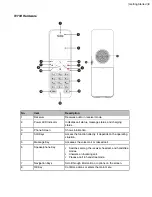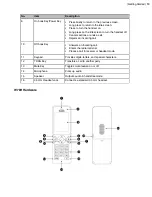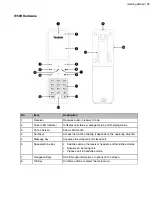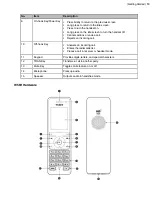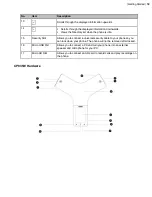| Contents |
v
Changing the Base PIN.................................................................................................................... 78
Changing the Wallpaper....................................................................................................................79
Setting the Screen Saver.................................................................................................................. 79
Changing the Brightness...................................................................................................................79
Setting the Keypad Light................................................................................................................... 80
Changing the Language....................................................................................................................80
Time & Date...................................................................................................................................... 80
Supported Shortcuts...............................................................................................................81
Customizing the Shortcuts..................................................................................................... 82
Setting the Phone Lock.......................................................................................................... 83
Locking Your Phone Manually................................................................................................ 84
Unlocking Your Phone............................................................................................................ 84
Changing Your Phone Unlock PIN......................................................................................... 84
Locating............................................................................................................................................. 84
Renaming the Handset..................................................................................................................... 85
Setting the Eco Mode+..................................................................................................................... 85
Setting the Eco Mode....................................................................................................................... 85
Setting the Repeater Mode............................................................................................................... 86
Customizing the Soft Keys................................................................................................................ 86
Phone Mode...................................................................................................................................... 87
Switching on Silent Mode.......................................................................................................87
Switching off Silent Mode.......................................................................................................88
Silent Charging.................................................................................................................................. 89
Setting the Advisory Tone................................................................................................................. 89
Setting the Vibrator........................................................................................................................... 90
Disabling the Noise Cancellation...................................................................................................... 90
Connecting a Mobile Phone to your CP930W/CP935W via
Activating the Bluetooth Mode.......................................................................................................... 91
Pairing and Connecting the Bluetooth-enabled Mobile Phone..........................................................91
Enabling the Phone Audio.................................................................................................................92
Enabling the Phone Media................................................................................................................92
Handling a Mobile Phone Call on the Phone................................................................................... 92
Editing Device Name of Your Phone................................................................................................ 93
Making the Phone Discoverable....................................................................................................... 93
Deleting the Paired Bluetooth Device............................................................................................... 94
Disconnecting the Bluetooth Device................................................................................................. 94
Deactivating the Bluetooth Mode...................................................................................................... 94
Содержание W70B DECT
Страница 1: ...Yealink W70B DECT IP Phone User Guide V85 30...
Страница 26: ...Getting Started 26 W78H W59R W56H W53H CP930W...
Страница 103: ...Appendix 103...
Страница 105: ...Appendix 105 DD phone...
Страница 106: ...Appendix 106 CP935W...
Страница 107: ...Appendix 107...