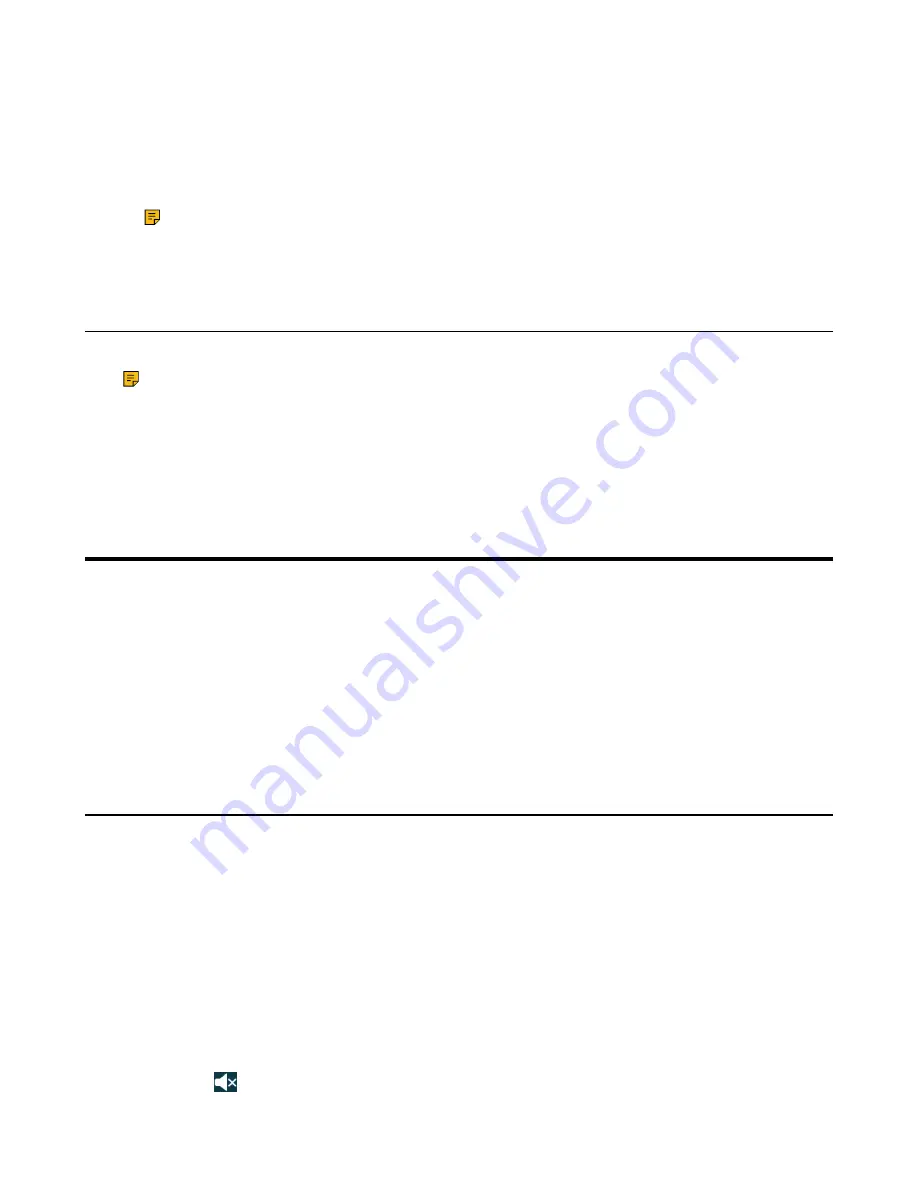
| Audio Settings |
87
Procedure
1.
Go to
Menu
>
Settings
>
Advanced Settings (default PIN: 0000)
>
Softkey Label
.
2.
Select the desired soft key.
3.
Select the desired key type from the
Type
field.
4.
Confirm the action.
Note:
If you replace another key of the
Menu
soft key on CP930W, you can access the phone
settings by pressing the
OK
key. For DD phone, we recommend that you keep a
Menu
soft key;
otherwise, you may not access the phone settings.
Phone Mode
You can freely switch between Wi-Fi and DECT modes according to actual usage scenarios.
Note:
It is only applicable to CP935W.
Procedure
1.
Tap
More
>
Basic
>
Phone Mode
.
2.
Select the desired mode.
3.
Confirm the action.
Audio Settings
You can change the basic audio settings on your phone.
•
•
•
•
•
•
•
Disabling the Noise Cancellation
Silent Mode
You can enable the silent mode if you do not want to be disturbed. The handset will not ring when receiving
an incoming call, but it will still display the incoming call information.
It is only applicable to W73H/W78H/W56H/W53H/W59R.
•
•
Switching on Silent Mode
You can silence an incoming call by switching on silence mode to stop your phone from ringing.
Procedure
Long press the * key until the phone prompts “All Ring Tones Off”.
The silent icon
appears in the status bar.
Содержание W70B DECT
Страница 1: ...Yealink W70B DECT IP Phone User Guide V85 30...
Страница 26: ...Getting Started 26 W78H W59R W56H W53H CP930W...
Страница 103: ...Appendix 103...
Страница 105: ...Appendix 105 DD phone...
Страница 106: ...Appendix 106 CP935W...
Страница 107: ...Appendix 107...






























