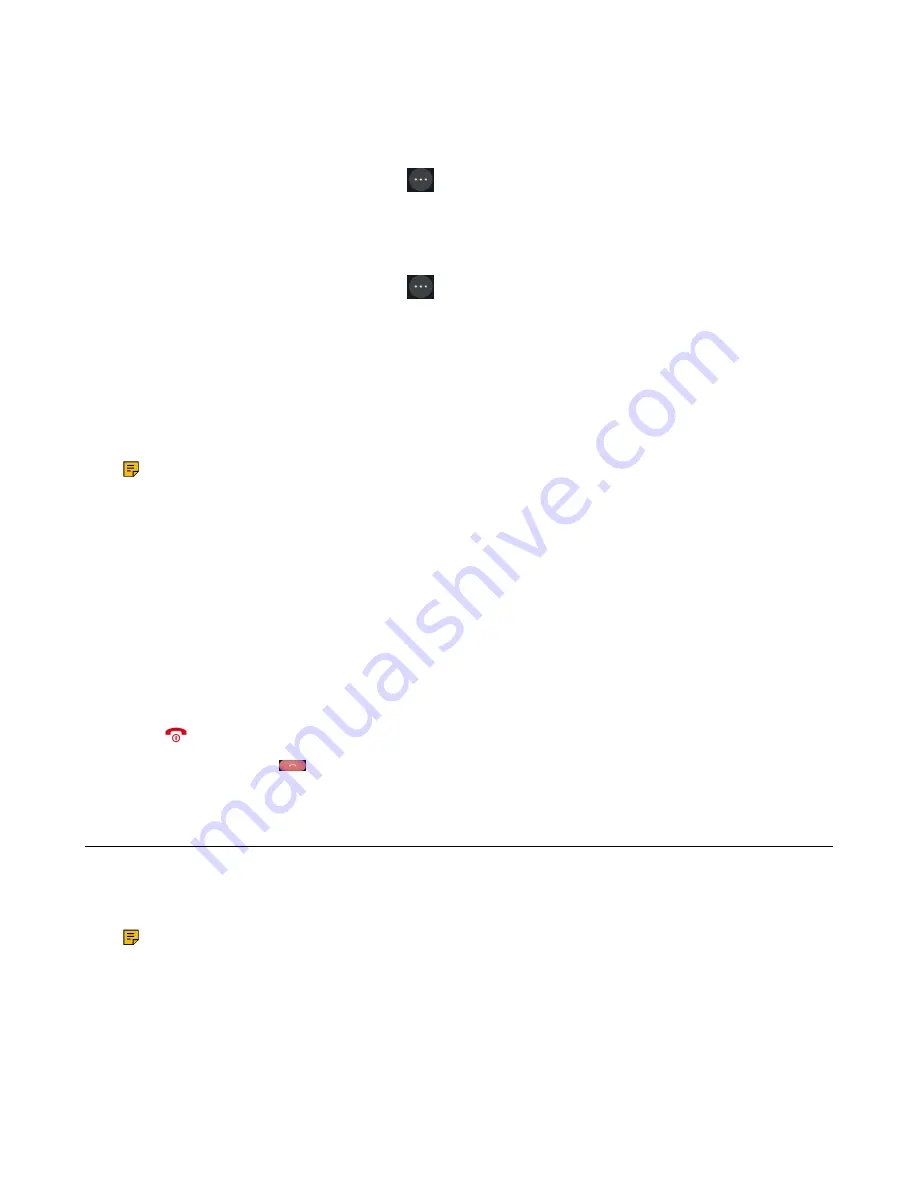
| Call Features |
57
Procedure
1.
Select
New Call
.
On the CP930W/DD phone, select
Conf.
or
Hold
>
New Call
.
On the CP935W, select
Conference
or
>
New Call
.
2.
Enter the desired number and dial out.
3.
When the new party answers the call, select
Options
>
Conference
.
On the CP930W/DD phone, select
Conf.
.
On the CP935W, select
Conference
or
>
Merge Calls
.
The new party is joined the conference call.
Holding/Resuming a Conference Call
Any party in the conference call can place himself/herself on hold, but other parties can continue the
conference call normally.
About this task
Note:
The conference call will only be held when all parties in the conference call place themselves
on hold.
Procedure
1.
Select
Options
>
Hold
.
On the CP930W/DD phone/CP935W, select
Hold
.
2.
Select
Resume
to resume the held conference call.
Ending a Conference Call
You can end the current conference call at any time.
Procedure
Press
or
End
(
End Call
).
On the CP935W, press
.
Recording Using an SD Card
By default, you can record your calls into an SD card so that you can listen to them later.
For more information on how to attach an SD card, please refer to the Quick Start Guide for your phone on
Note:
It is only applicable to CP930W.
•
•
•
•
•
Содержание W70B DECT
Страница 1: ...Yealink W70B DECT IP Phone User Guide V85 30...
Страница 26: ...Getting Started 26 W78H W59R W56H W53H CP930W...
Страница 103: ...Appendix 103...
Страница 105: ...Appendix 105 DD phone...
Страница 106: ...Appendix 106 CP935W...
Страница 107: ...Appendix 107...






























