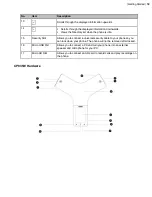| Getting Started |
32
On the CP935W, go to
More
>
Status
>
Power Percent
.
The screen shows the remaining talk time and standby time.
Power Saving Mode
The power saving feature is used to turn off the backlight and screen to conserve energy. The CP935W
enters power-saving mode after it has been idle for a certain period of time.
Note:
It is only applicable to CP935W.
Procedure
:
Go to
More
>
Basic
>
Power Saving
.
Parameter
Description
Office Hour
Tap to add working hours according to your needs.
Idle Timeout (Minutes)
•
Office Hour Idle Timeout
: It configures the time (in minutes)
to wait in the idle state before the phone enters power-saving
mode during office hours. Valid value: integer from 1 to 960.
•
Off Hour Idle Timeout
: It configures the time (in minutes) to
wait in the idle state before phone enters power-saving mode
during the non-office hours. Valid value: integer from 1 to 10.
•
User Input Extension Idle Timeout
: It configures the minimum
time (in minutes) to wait in the idle state after using the phone
before entering the power-saving mode. Valid value: integer
from 1 to 30.
Entering Characters
You can enter and edit data in the corresponding field using the keypad.
•
•
Entering Data on the W73H/W78H/W56H/W53H/W59R
•
Entering Data on the CP930W/DDPhone
•
Setting the Input Modes
The handset provides you with 12 input modes, and different input mode provides different characters. The
default input modes are Abc, 123, ABC and abc. You can enable the input modes used frequently.
Содержание W70B DECT
Страница 1: ...Yealink W70B DECT IP Phone User Guide V85 30...
Страница 26: ...Getting Started 26 W78H W59R W56H W53H CP930W...
Страница 103: ...Appendix 103...
Страница 105: ...Appendix 105 DD phone...
Страница 106: ...Appendix 106 CP935W...
Страница 107: ...Appendix 107...