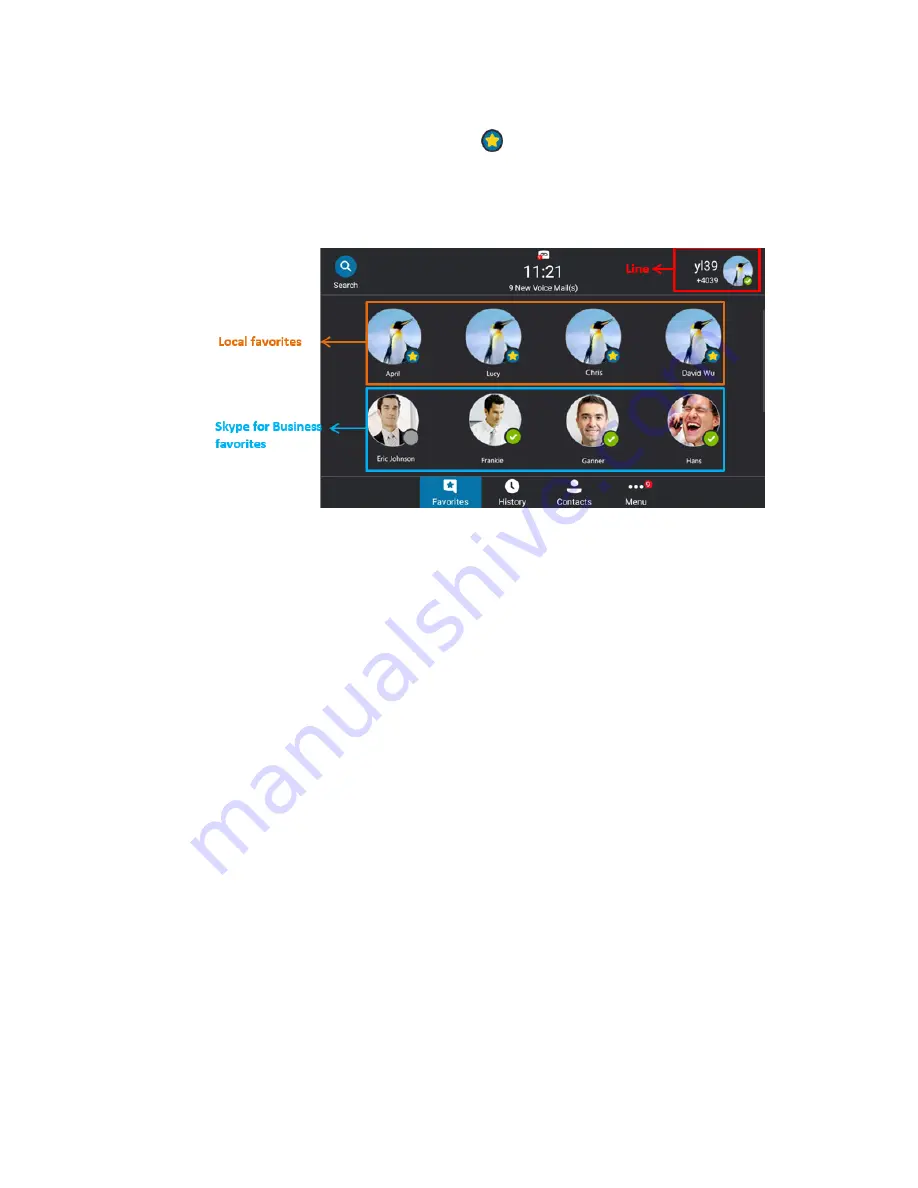
| Managing Favorites |
52
Viewing Local Favorites on the Favorites Screen
You can view the favorites on the Favorites screen. By default, local favorites are displayed before the Skype for
Business contacts. Local favorites are indicated by the icon
. Skype for Business favorites are indicated by the
presence status icon.
Procedure
Tap
Favorites
.
Viewing Local Favorites in the Directory
You can view local favorites in the directory.
Procedure
Navigate to
Contacts
>
Local Directory
>
Favorites
.
Reordering Local Favorites
You can change the order in which your favorites display on the idle or Favorites screen. The favorite with the lowest
index number is displayed first.
Procedure
1.
Tap
Contacts
>
Local Directory
>
Favorites
.
2.
Tap the avatar of the desired contact.
3.
Tap
Edit
.
4.
Select the desired index number for this contact from the
Index
field.
5.
Save the change.
Deleting Local Favorites
You can delete local favorites to make room for new local favorites.
Procedure
1.
Tap
Contacts
>
Local Directory
>
Favorites
.
2.
Tap the avatar of the desired contact.
3.
Tap
Delete
.
The phone screen prompts if you are sure to delete.
Содержание T58A Skype for Business
Страница 1: ......
















































