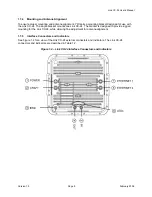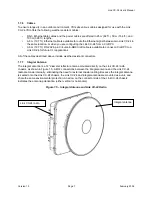Link CX-24 User’s Manual
Version 1.0
Page 9
February 2004
communicates with the Link CX-24 using TCP/IP (Transmission Control Protocol/Internet Protocol) and
HTTP (Hyper Text Transfer Protocol).
The NMS data transfer between the manager and the agents is accomplished using either polling or
trapping techniques.
Polling
The NMS polls each Link CX-24 SNMP agent at specific intervals. These are set according to user
requirements during SNMP NMS configuration.
Traps
The Link CX-24 agent sends an SNMP trap to the manager whenever a predefined event occurs. Groups
of traps can be defined according to their level of severity. The operator can choose to enable or disable
any traps or group of traps according to their level of severity (and his or her own security level). Traps
can be logged using any standard SNMP manager.
1.7.11 NMS Connectivity
The NMS workstation can access any Link CX-24 using its IP address. The NMS workstation can connect
to each Link CX-24 using any of the following methods:
•
10/100 Base-T Ethernet – accessing Link CX-24s via a LAN through hubs, switches or routers.
•
Cascading Ethernet links transport NMS information between collocated Link CX-24s. This is
done by daisy-chaining the ETHERNET 1 and ETHERNET 2 ports between Link CX-24 radios
using straight-pinned or crossover Ethernet cables.
1.7.12 Web-Based GUI Access Security
Access to the Web-based GUI (graphical user interface) is limited by username and password, which is
available at different levels of security as follows:
•
User – Read only privilege.
•
Administrator – Read/partial write privilege. The administrator cannot cause a radio link to reset
by changing critical parameters.
•
Supervisor – Full read/write privilege.
1.7.13 GUI Functions
The Web-based GUI monitors and controls the main functions of the Link CX-24. These functions are
listed below and detailed in the following sections:
• Configuration
management
•
Status and fault management
•
Test activation and monitoring
• Software
downloading
• Performance
monitoring
Refer to Appendix C for Link CX-24 GUI operating instructions.
Configuration Management
The NMS software can be used to configure the parameters of the Link CX-24 radio, although this is
normally done using a web browser GUI. This includes the setup of templates with predetermined default
values, relating to both the parameters of common element types and the validation of parameter values.
It also includes saving and loading configuration files for individual Link CX-24 radios.
The NMS also controls the uploading and downloading of individual parameter values, and complete
configuration setups.
Содержание Link CX-24
Страница 1: ...Version 1 0 February 2004 MNL 500224 001...