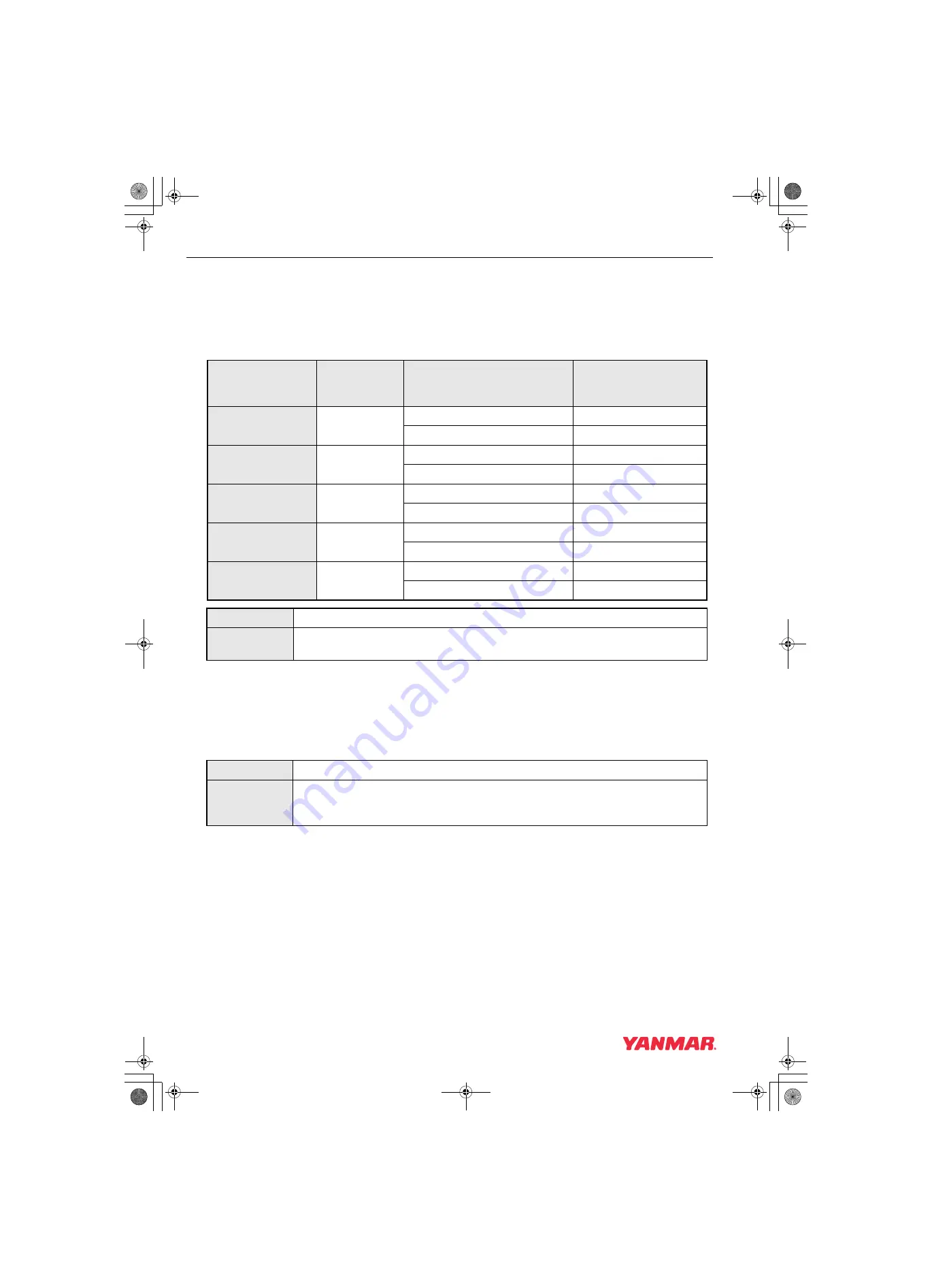
FAILURE DIAGNOSIS
1-190
TNV DI Service Manual
Method and Procedure of Failure Diagnosis
Work Description
1. Continuity check (contact input switch only):
• Remove the harness from each contact input switch.
• Referring to the following table, check the continuity between contact input terminal and body frame
using a circuit tester.
2. Continuity check (contact input harness):
• Connect the contact input switch and the harness, and remove E-ECU from the harness.
• Check the continuity between harness ECU connector terminal and body frame using a circuit tester.
Then, for the terminal name to be checked, refer to above-mentioned [1. Continuity check (contact
input switch only):].
Item
Terminal name
(Terminal No.)
Continuity
[Between terminal and body
frame]
Status
Oil pressure switch
APP-IP2 (E14)
Available
OK: normal
Unavailable
NG: Internal circuitry fault
Charge Switch
APP-IP3 (E09)
Unavailable
OK: normal
Available
NG: Internal circuitry fault
Water Temperature
Switch
APP-IP4 (E17)
Unavailable
OK: normal
Available
NG: Internal circuitry fault
Air cleaner switch
APP-IP5 (E05)
Unavailable
OK: normal
Available
NG: Internal circuitry fault
Oil-Water Separator
Switch
APP-IP6 (E06)
Unavailable
OK: normal
Available
NG: Internal circuitry fault
NG
Replace the contact input switch.
OK
Check the continuity with the contact input switch and the harness being connected.
→
Go to [2. Continuity check (contact input harness):]
NG
Check the harness for correct continuity.
→
Go to [3. Check of harness continuity:]
OK
Check if the movement of the contact input switch is correctly recognized with the
diagnosis tool “Diagnosis Test”.
→
Go to [4. Movement check of the contact input
switch:]
TNV_DI_SM_A4-Troubleshooting.book 190 ページ 2007年11月15日 木曜日 午後5時27分
















































