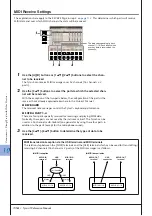9
9
Inter
net Dir
ect C
onnection – C
onnecting the
T
yr
os3 Dir
ectly to the I
nter
net –
Tyros3 Reference Manual •
101
About the Internet Settings Display (BROWSER)
Encode
Selects the character code encoding for the browser.
Home page
Shows and allows editing the title of the web page registered as the
Home page.
Set current page as
Home
For details, refer to “Changing the Home Page” below.
Restore default Home
Restores the home page setting.
Show images
Image data and pictures in the web page are shown in the browser
when this is set to on. Image data is not shown when this is set to
off.
Time zone
This determines the time setting for the browser.
Changing the Home Page
In the default condition, the top page of the special website is automatically set to be the
Home page for the browser. However, you can specify any desired page on the site to be the
Home page.
1
Open the page you wish to set as your new Home page.
2
Press the [5
▼
] (SETTING) button to call up the Internet Setting display.
3
Press the TAB [
Q
Q
Q
Q
][
W
W
W
W
] buttons to select the BROWSER tab.
4
Press the [1
▼
] button to select the setting “Set current page as Home.”
5
Use the [2
▲▼
]/[3
▲▼
] or [ENTER] button to actually set the selected page as your
new Home page.
6
To return to the browser, press the [7
▲▼
] (SAVE) button.
To cancel, press the [8
▲▼
] (CLOSE) button.
Содержание Tyros3
Страница 1: ...EN Reference Manual ...