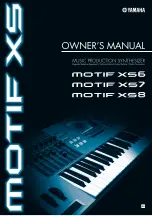The Controls & Connectors
MOTIF XS Owner’s Manual
12
1
Keyboard
The MOTIF XS6 features a 61-key keyboard, while the
MOTIF XS7 has 76 keys and the MOTIF XS8 has 88 keys.
All are equipped with a touch response feature (both initial
touch and aftertouch). With initial touch, the instrument
senses how strongly or softly you play the keys, and uses
that playing strength to affect the sound in various ways,
depending on the selected Voice. With aftertouch, the
instrument senses how much pressure you apply to the
keys while playing, and uses that pressure to affect the
sound in various ways, depending on the selected Voice.
Moreover, any of a variety of functions can be assigned to
aftertouch for each Voice (page 104).
2
Controls the pitch bend effect. You can also assign other
functions to this controller.
3
Controls the modulation effect. You can also assign other
functions to this controller.
4
Ribbon Controller (page 67)
This controller is touch sensitive, and is controlled by
running your finger lightly across its surface laterally. You
can also assign other functions to this controller.
5
ASSIGNABLE FUNCTION buttons (page 67)
According to the XA Mode (Expanded Articulation Mode)
settings in the Voice Element Edit mode, you can call up
the specific Element of the selected Voice by pressing
each of these buttons during your keyboard performance.
In addition, you can assign other functions to these
buttons.
6
MASTER VOLUME (page 20)
Move the slider upwards to raise the output level from the
OUTPUT L/R jacks and the PHONES jack.
7
Knobs (pages 26, 31, 89, 136, 181 and 252)
These eight highly versatile knobs let you adjust various
aspects or parameters of the current Voice. Use the
[SELECTED PART CONTROL] button or [MULTI PART
CONTROL] button to change the functions assigned to the
knobs.
8
[SELECTED PART CONTROL] button (pages
26, 64, 89, 136, 181 and 252)
Pressing this button changes the functions assigned to the
eight knobs. The lamp next to the currently active
parameters will light. A function of each knob is applied to
the current Voice in the Voice mode while a function of
each knob is applied only to the currently selected Part (or
to all Parts depending on the setting) in the Performance/
Song/Pattern mode.
n
Note that the functions assigned to the Knobs printed
“ASSIGN1” and “ASSIGN2” with the TONE 1 lamp turned on
are always applied to all Parts in the Performance mode and
the specified Part in the Song/Pattern mode.
MASTER
VOLUME
LOCATE
1
2
ASSIGNABLE
FUNCTION
1
6
7
ON/OFF
ON/OFF
REMOTE
ARPEGGIO
EFFECT BYPASS
SEQ TRANSPORT
F1
F2
SF1
OCTAVE
MASTER
EFFECT
1
2
UP
DOWN
INSERTION
SYSTEM
TONE 2
PAN
TONE 1
ARP FX
REVERB
CHORUS
SELECTED PART
CONTROL
CONTROL
MULTI PART
EQ LOW
EQ MID F
CUTOFF
RESONANCE
SWING
QUANTIZE
VALUE
EQ MID
EQ MID Q
ATTACK
DECAY
QUANTIZE
STRENGTH
GATE TIME
EQ HIGH
PAN
SUSTAIN
RELEASE
VELOCITY
OCT RANGE
ASSIGN 1
ASSIGN 2
REVERB
CHORUS
UNITMULTIPLY
TEMPO
VOLUME
1
VOLUME
2
VOLUME
3
VOLUME
4
VOLUME
5
VOLUME
6
VOLUME
7
VOLUME
8
1
C1
E0 F0 G0 A0 B0
C0 D0
A-1 B-1
C2
C
2
3
4
6
)
^
8
7
9
!
@ $
#
%
‡
5
MOTIF XS8
Содержание MOTIF XS6
Страница 1: ......