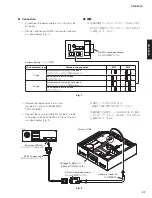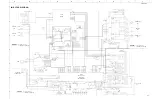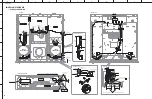4. FACTORY
PRESET
This menu is used to initialization of the back-up data.
5. AD DATA CHECK
This menu is used to display the voltage value of the
microprocessor which detects protection functions of
this unit by using the sub-menu.
5-1. PRV_L
L channel power supply protection detection
Detected:
+12VL, -12VL, +5VL, +3.3VL,
AC_L
Detection port: 82 pin of main microprocessor
(IC404 on DIGITAL P.C.B.)
Normal value: 0.71 V to 2.84 V
4. FACTORY PRESET
バックアップデータの初期化をします。
5. AD DATA CHECK
プロテクションを検出しているマイコンの電圧値が、
サブメニューで表示されます。
5-1. PRV̲L
L チャンネルの電源電圧プロテクションの検出
検出先:
+12VL、-12VL、+5VL、+3.3VL、
AC̲L
検出ポート: メインマイコン(DIGITAL P.C.B. の
IC404)の 82 ピン
正常値:
0.71 V 〜 2.84 V
4 - 1 . F ̲ P ?
4 - 1 . F ̲ P D o n e
4-1. FACTORY PRESET MENU
Initial display
初期表示
4-1. PRESET RESERVED (Initialization reserved) /
PRESET RESERVED(初期化予約)
Initialization of the back-up data is reserved. (Actual initialization is executed when the power is
turned on next.) To reset to the original factory settings or user memory, select this sub-menu and
set the “STANDBY/ON / OFF” (Power) (U, K, A, B, G, L, V models) / “ ” (Power) (T model) switch
to the “OFF” position to turn off the power.
バックアップデータの初期化が予約されます。
(実際に初期化されるのは、次回の電源投入時です。)
工場出荷時やユーザーメモリをリセットしたいときは、こちらを選択してから “STANDBY/ON /
OFF”(電源)スイッチを “OFF” にして電源を切ってください。
Press the “LAYER” key.
“LAYER” キーを押します。
5 - 1 . P ̲ L : 1 . 8 0
*
If PRV_L becomes out of the normal value
range, the protection function works to turn
off the power.
※ PRV̲L が正常値を外れるとプロテクションが
働き、電源が切れます。
38
CD-S3000
CD-S30
0
0
Содержание CD-S3000
Страница 6: ... FRONT PANELS U K A B G L V J models T model 6 CD S3000 CD S3000 ...
Страница 7: ... REAR PANELS U V models U model V model Bottom view 7 CD S3000 CD S3000 ...
Страница 8: ...A B G L models K model T model A model B G models 8 CD S3000 CD S3000 ...
Страница 9: ...J model 9 CD S3000 CD S3000 ...
Страница 86: ...86 CD S3000 CD S3000 ...
Страница 87: ...MEMO 87 CD S3000 CD S3000 87 ...
Страница 88: ...CD S3000 ...