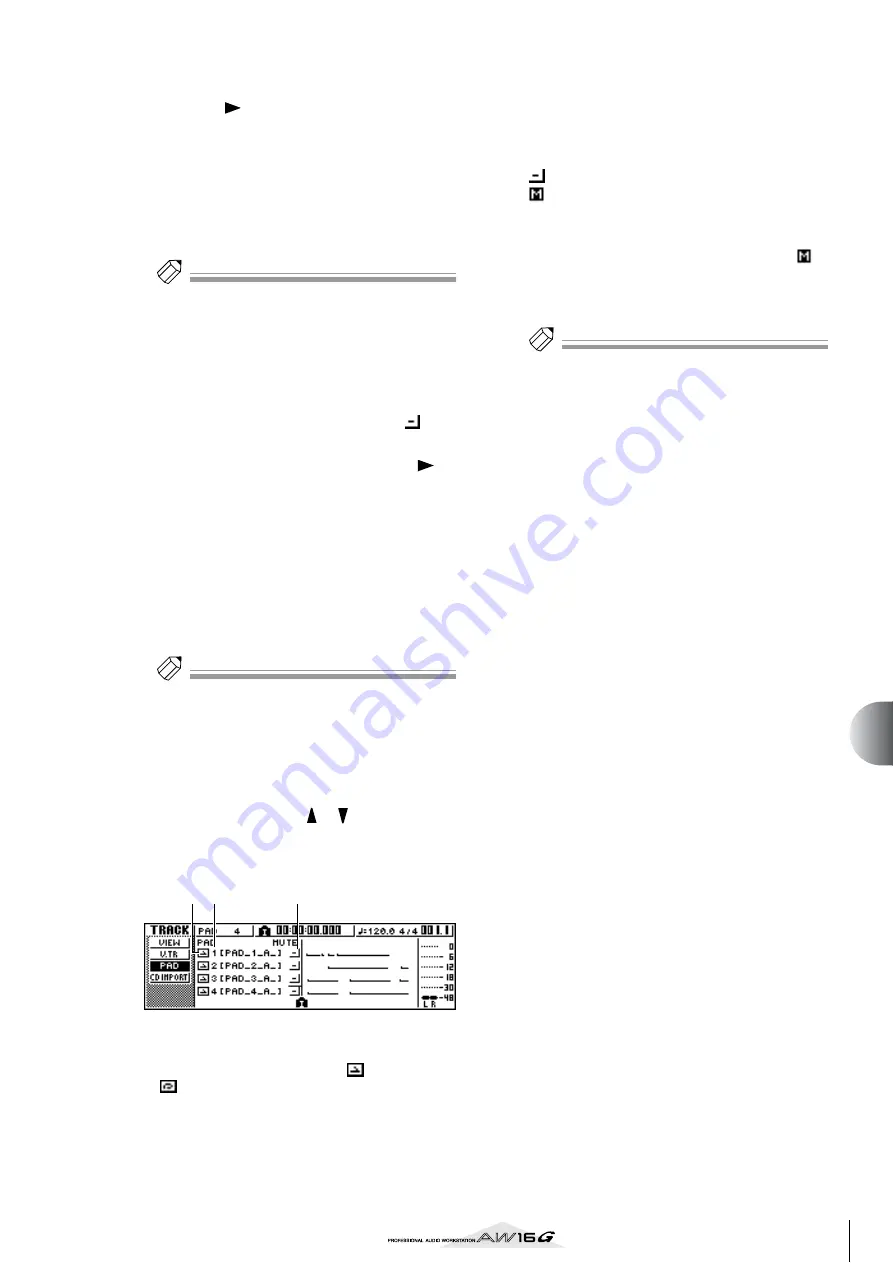
111
Quic
k loop sampler
11
5
To begin recording on the pad track, press
the PLAY [
] key.
The recording will begin running, and pad event
recording will begin.
6
Play the pads while you listen to the audio
tracks play back.
Pad events will be recorded on the pad tracks. The
pad events that are recorded will appear in the pad
track view in realtime.
Tip!
Tip!
Pad tracks record only the pad on/off status.
7
To stop recording, press the STOP [
■
] key.
The recorder will stop.
8
To play back the events that were recorded
on the pad tracks, move the cursor to the
track status button and press the [ENTER] key
several times to switch the display to
.
9
Locate to the point from which you want to
start playing back, and press the PLAY [
]
key.
The pad track(s) will play back in synchronization
with the recorder. If you want to re-do the record-
ing, repeat steps 6–9.
It is also possible to re-record just a specific region
of a pad track. In this case, the newly recorded pad
events will overwrite the previously-recorded
events. However, you need to be careful, since this
will also affect any overlapping pad events before
or after the re-recorded region.
Tip!
Tip!
The contents of a recorded pad track can be edited in a
variety of ways using editing commands. For details, refer
to “What you can do using editing commands” (
10
If you want to mute a specific pad track,
press the Work Navigate section [TRACK] key
repeatedly or hold down the [TRACK] key
and use the CURSOR [
]/[
] keys to access
the PAD page of the TRACK screen.
In the PAD page of the TRACK screen you can
switch muting on/off for each pad track.
1
One Shot/Loop mode
An icon indicates whether the sample assigned to
the pad is set to One Shot mode (
) or Loop mode
(
).
B
Pad track number
This indicates the pad track number 1–4. At the
right is displayed the name of the sample assigned
to the sample bank selected for that pad.
C
Track mute button
This button switches muting on/off for each track.
Move the cursor to this button and press the
[ENTER] key to switch between the following two
settings.
..............................The pad track can be played.
..............................The pad track is muted.
11
Move the cursor to the track mute button for
the track that you want to mute, and press
the [ENTER] key to switch the button to
(muted).
To cancel muting, move the cursor to the track mute
button and press the [ENTER] key once again.
Tip!
Tip!
If a pad track is muted and the pad is set to LOOP/TRIG-
GER, the pad will play if you simply press the [PLAY] key
to play back the recorder. This means that you can use
this feature as a rhythm machine even without recording
on a pad track.
1 2
3
Содержание AW 16G
Страница 1: ...E Owner s Manual Owner s Manual Owner s Manual Keep This Manual For Future Reference ...
Страница 8: ...Contents 8 ...
Страница 26: ...Introducing the AW16G 26 ...
Страница 32: ...Listening to the demo song 32 ...
Страница 38: ...Recording to a sound clip 38 ...
Страница 54: ...Track recording 54 ...
Страница 136: ...Track editing 136 ...
Страница 218: ...Appendix 218 Block diagram ...
















































