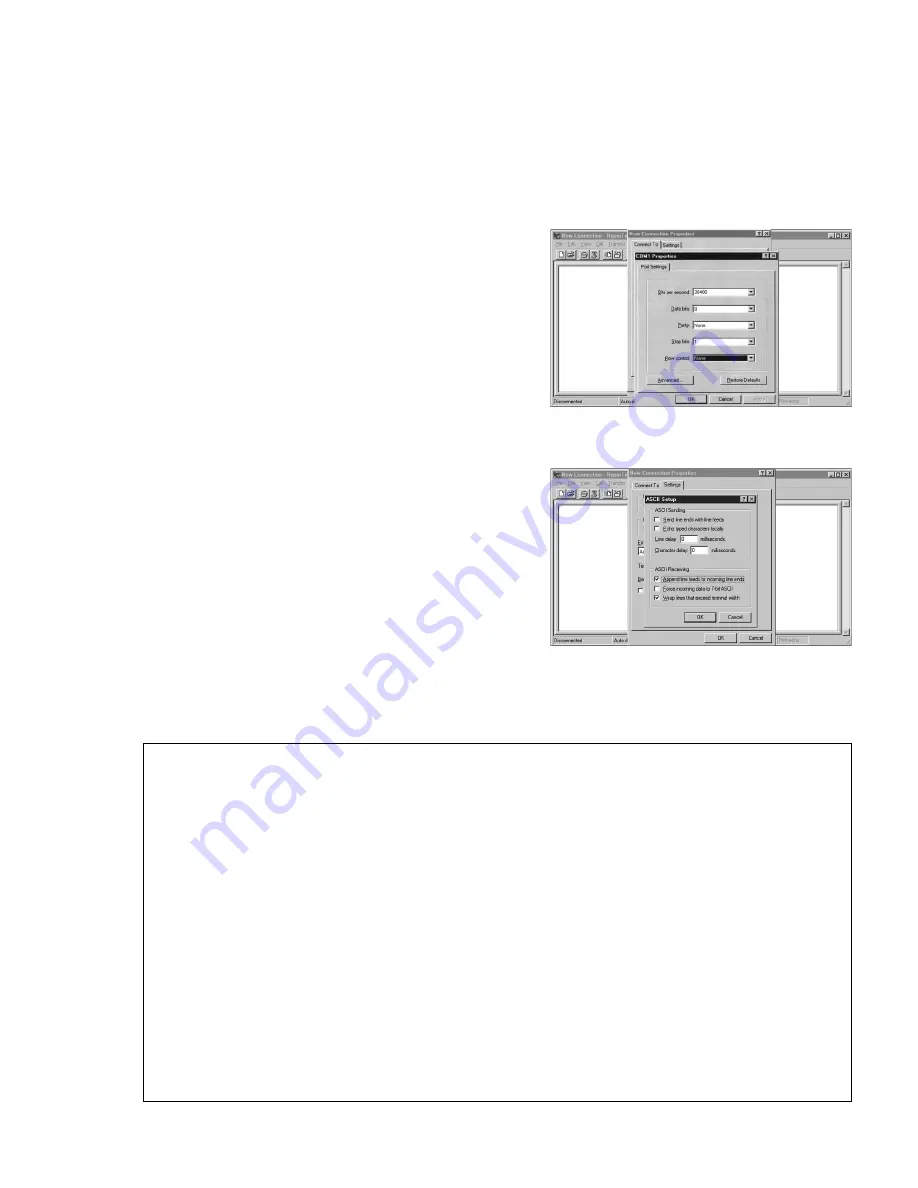
AD8HR
33
Make the code settings as follows.
Choose [File] -> [Properties] -> [Settings] -> [ASCII Setup], and
Set to:
ASCII Sending: Echo typed characters locally
: OFF
ASCII Receiving: Append line feeds to incoming line ends : ON
Press ESC key on the keyboard of PC.
Turning on the power while simultaneously holding down the channel
select button "4" and "8" switches the AD8HR to the test program
mode.
(The 7 segment LED starts flashing with "00" in [d00], and the status
is changed to be ready for the test.)
Displays such as shown below appear on the terminal software.
1-3. How to run the test program
Connect the PC to HA-REMOTE 1 terminal with the 9-pin D-SUB serial cross-cable and start up the terminal software
such as HyperTerminal.
The following description will be made in case of HyperTerminal.
Communication format settings
Choose [File] -> [Properties] -> [Connect To] ->
[Configure], and
Set to:
Bits per second: 38,400 bps
Data Bits: 8 bits
Parity: none
Stop Bits: 1
AD8HR Diagnosis version Vx.xx [SERVICE TEST] (x.xx: version)
[Esc]
: SHOW DIAGNOSIS MENU
0
: AUTOMATIC TEST
1
: LED TEST
2
: SWITCH TEST
3
: SUB TEST
4
: TRIM PRESET MEASUREMENT(AUTO)
5
: TRIM PRESET MEASUREMENT(MANUAL)
6
: COM A/B TEST
7
: CMG ADJUSTMENT
8
: ANALOG TEST
9
: +48V TEST
A
: JITTER TEST (48kHz)
B
: JITTER TEST (96kHz)
C
: MEMORY INITIALIZE
ver[Enter]
: SHOW SOFTWARE VERSION
date[Enter]
: SHOW THE DATE OF MANUFACTURE
reset[Enter]
: SYSTEM RESET
AD8HR_DIAG>
Содержание AD8HR
Страница 8: ...8 AD8HR CIRCUIT BOARD LAYOUT DC MAIN COMB SW SUB PN PNCOM PNCOM PNCOM PNCOM PNCOM HIC HA ユニットレイアウト ...
Страница 24: ...24 AD8HR MAIN Circuit Board B B 2NAP WC06220 D010 1 ...
Страница 25: ...AD8HR 25 B B Shield MAIN Soldering ハンダ付け シールドMAIN Pattern side 2NAP WC06220 D010 1 パターン側 ...
Страница 26: ...26 AD8HR C C 1 2 3 4 5 6 D D PN Circuit Board E E to MAIN CN982 F F DC Circuit Board 2NAP WC06230 D010 1 ...






























