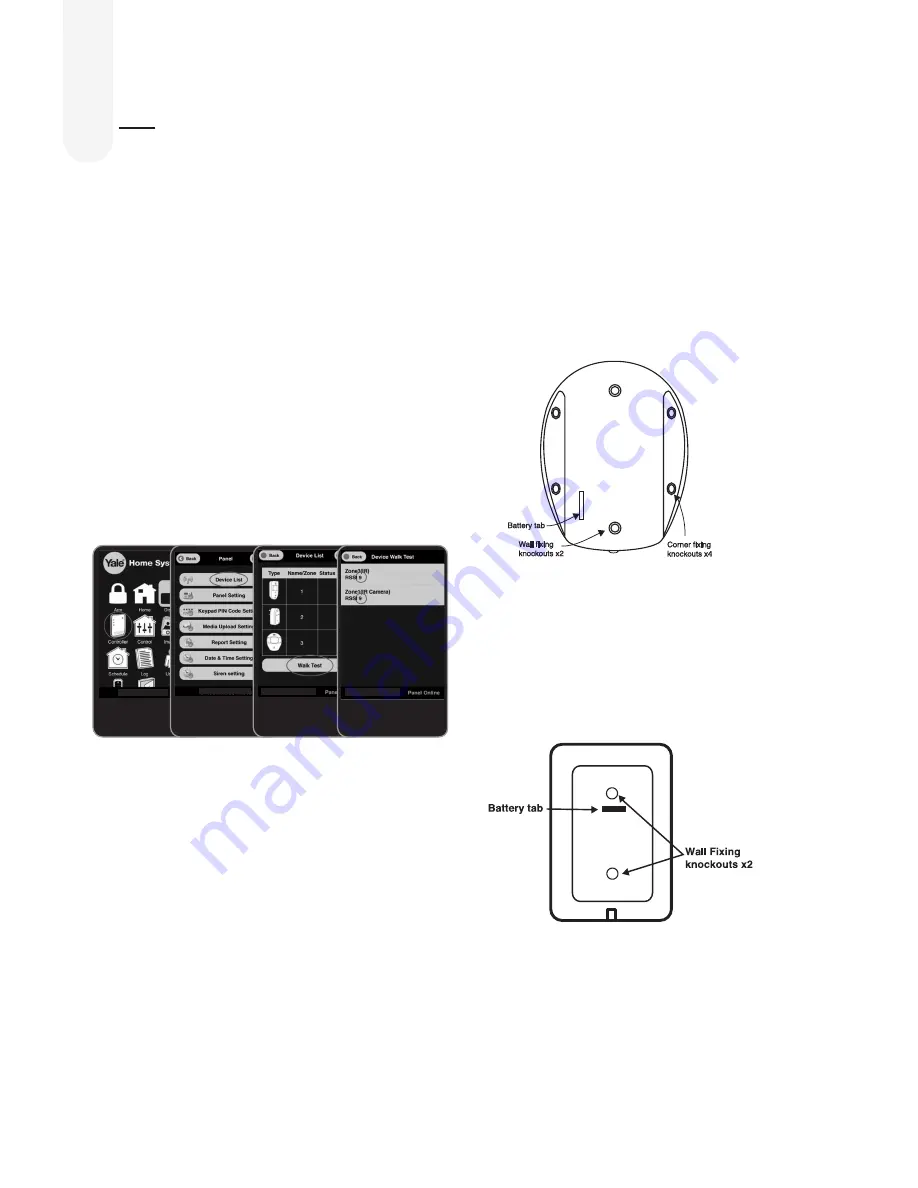
8
Smart Hub 2.0 Mounting
The Smart Hub can be free standing, either vertically or
horizontally on a flat surface with access to mains socket
and broadband internet router.
It is also suitable for wall mounting. Using the two holes on
the mounting back plate, mark the position of the holes.
Drill two holes and fix with the screws and plugs provided.
Hook the Smart Hub onto the plate.
Check Accessories Range
Find a location where the device is to be mounted, see
section “Location Planning” for suggestions.
Before proceeding to mount the devices physically,
check that the Smart Hub will receive the system radio
transmissions by doing a simple radio range test.
Login to your Yale Home System App. Select
“Controller”, “Device List” then select “Walk Test”.
Hold the devices in the desired location and press the Test/
Learn button (see below) on the accessories.
• KEY PAD: Press button 8 + 9 together for 1 second.
• ALL OTHER DEVICES (Except for the SR-PC SR-PVC
& SR-PS): Hold the device in the desired location and
press the test button for 1 second, the Smart Hub should
respond with a chime.
For the SR-PC, SR-PVC & SR-PS hold the test button for
3 seconds.
If the sensor signal reached the Smart Hub, it will show up
on the last screen (see above).
The radio signal strength is shown by a number under the
device name. This number ranges from 1 to 9 (strongest).
Where possible please ensure devices show 3 or above for
optimal performance.
When you are happy that all your devices can
communicate with the Smart Hub, please proceed to
mounting the accessories
Mounting the PIR & PIR Image/
Video Camera
1.
Open the PIR by loosening the bottom screw. Knock
out the relevant holes on the base where the plastic is
thinner. The center 2 knockout holes are for flat wall
mounting while the 4 side holes are for corner mounting.
2.
Drill holes into the wall using the knockout holes on the
base as a template.
3.
Fit wall plugs and secure the PIR base with the screws
provided.
4.
Fit the PIR back together and tighten bottom screw, the
PIR installation is complete.
Mounting the Key Pad
1.
Knock out the fixing holes. Drill holes into the wall using
the fixing holes as a template.
2.
Fit wall plugs into the wall and fix back cover with the
screws provided. Fix front of the Key Pad onto the
back plate.
Mounting Devices
4




















