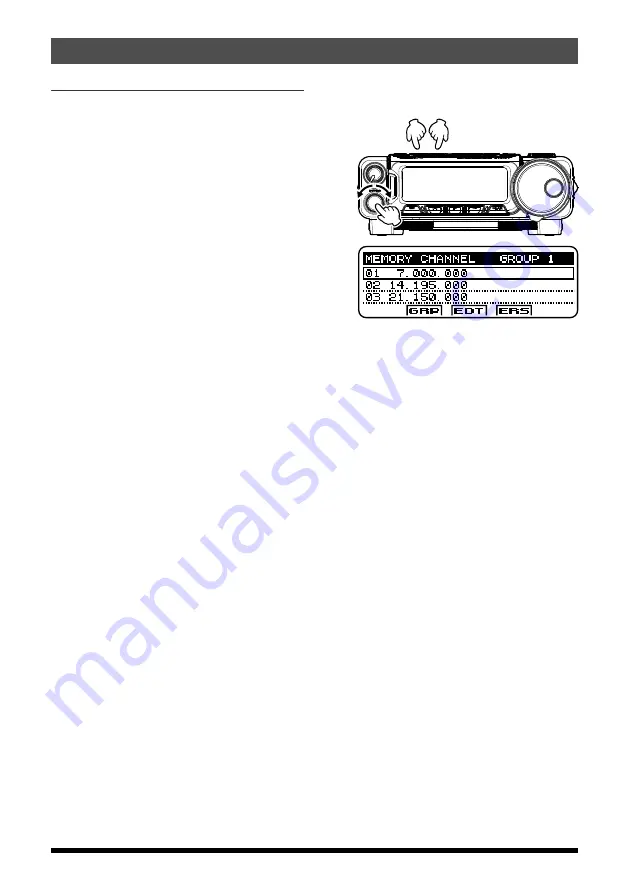
54
Memory Operation
FT-891 Advance Manual
Choosing the Desired Memory Group
If desired, just the memories within a particular Memory Group may be recalled.
1. Press the [
M
u
V
] or [
V
u
M
] key to display
the “MEMORY CHANNEL” list screen.
2. Press the [
A
](
GRP
) key, then rotate it to se-
lect the desired memory group.
3. Press the
MULTI
function knob to exit the
“MEMORY CHANNEL” list screen and re-
turn to the Memory mode.
4. Rotate the
MULTI
function knob to select
the desired Memory Channel within the Se-
lected Memory Group.
r
If no channels have been assigned to a par-
ticular Memory Group, that Group cannot
be accessed.






























