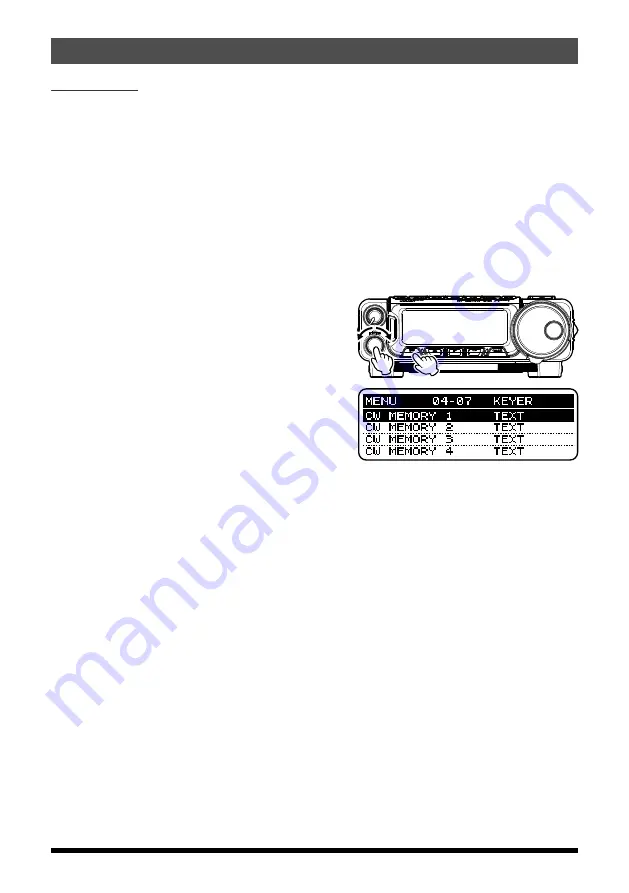
17
CW Mode Operation
FT-891 Advance Manual
Text Memory
The five channels of CW message memory (up to 50 characters each) may also be
programmed using a text-entry technique. This method is somewhat slower than sending
the message directly from the keyer paddle, but accuracy of character spacing is ensured.
Be sure to enter the character “}” at the end of the text message.
Example 1:
CQ CQ CQ DE W6DXC K} (20 characters)
The sequential Contest Number (“Count up”) feature is another powerful feature that may
be utilized within the CW Memory Keyer by entering the # symbol.
Example 2:
599 10 200 # K} (15 characters)
Text Memory Storage
1. Press and hold in the [
F
] key for one second
to activate the Menu mode.
2. First, set the message entry method to Text
Entry. Rotate the
MULTI
function knob to
select the CW Memory
Register into which
you wish to store the message using the
Text Entry method.
“
04-07
[
CW MEMORY 1
]”
“
04-08
[
CW MEMORY 2
]”
“
04-09
[
CW MEMORY 3
]”
“
04-10
[
CW MEMORY 4
]”
“
04-11
[
CW MEMORY 5
]”
3. Press the
MULTI
function knob, and then rotate it to set the selected CW Memory
Register to “TEXT”. If you want to use text message entry on all memories, set all five
Menu items (#04-07 to #04-11) to “TEXT”.
4. Press the
MULTI
function knob to save the new setting.
5. Press the [
F
] key to exit to normal operation.
r
The following texts are programmed to MEMORY 4 and MEMORY 5 as the factory
default:
MEMORY 4: DE FT-891 K}
MEMORY 5: R 5NN K}






























