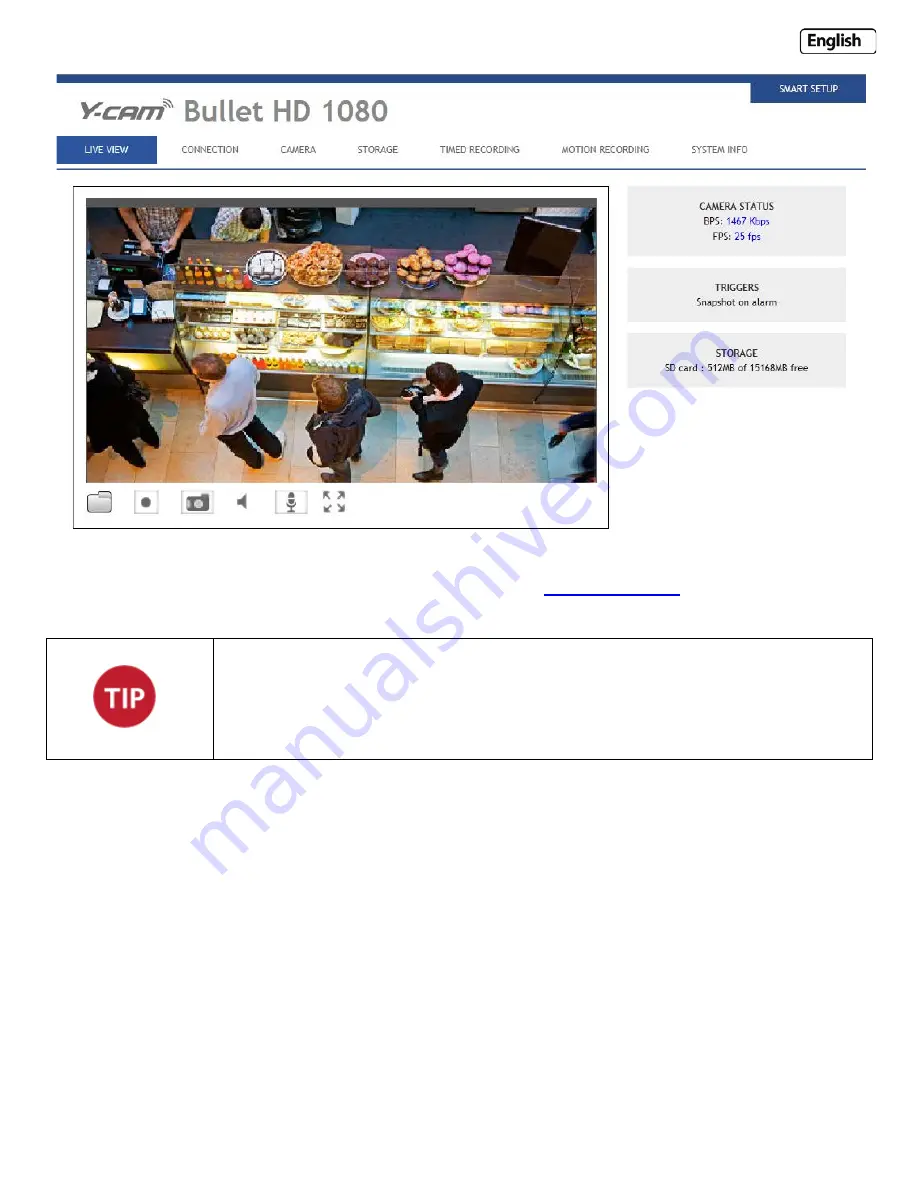
Page 19
The address in the web browsers address bar should look something like
http://192.168.1.50
–
this is your cameras
internal IP address.
Accessing this homepage is a common way to access the camera when you are using it on your
local network, so it may be worth writing down the address that is displayed in your web
browsers address bar or bookmarking it (Ctrl+D) so you can come back later. Of course, you
can run Y-cam Setup at any time to find it again, but this option may save you time.
















































