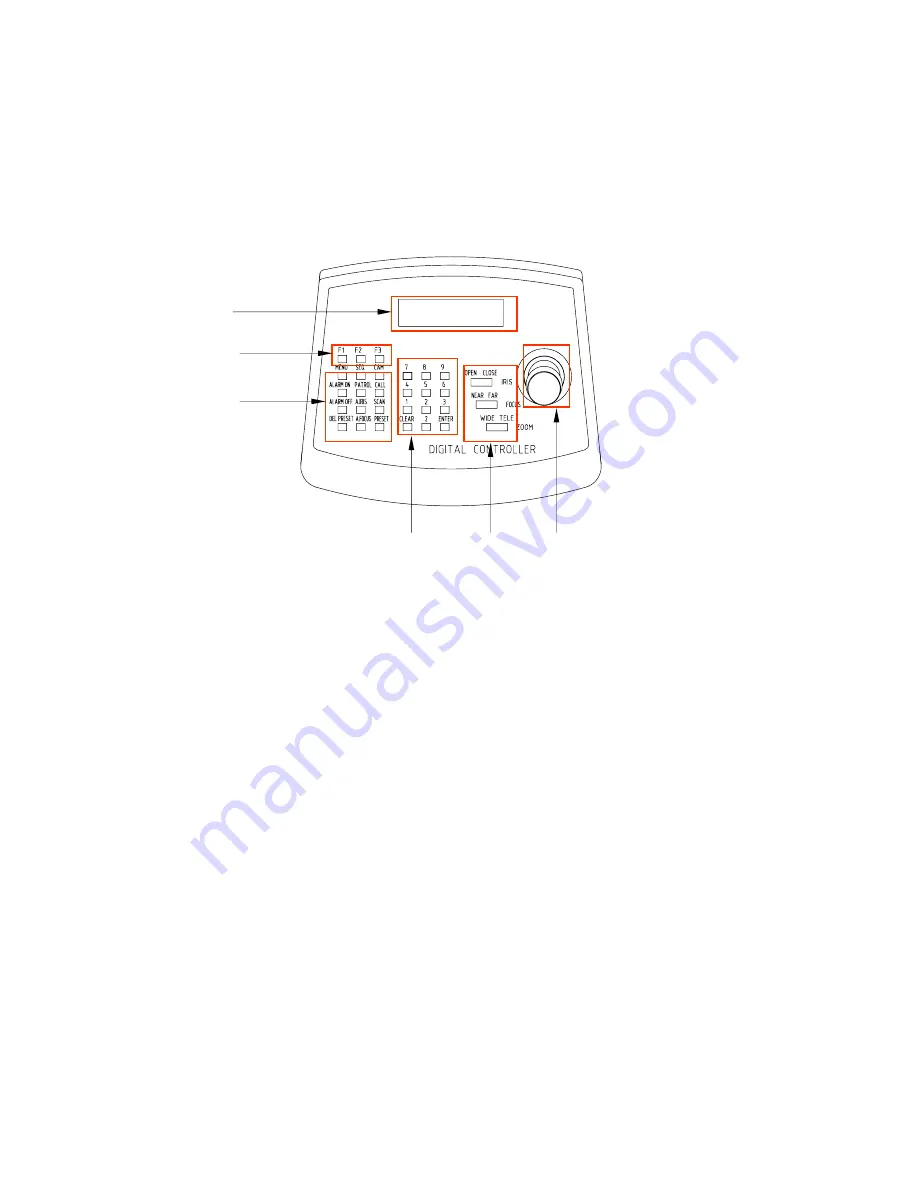
WORKING WITH KEYBOARD
Front panel
1
2
3
4
5
6
1. Status & Menu Display:
LC-Display with back-light shows current keyboard setting, status and
configuration menu.
2. Extended Function keys:
activate extended functions, such as extended camera settings and setup
3. Operation keys:
Performing default operations such as presets, sequence, camera selection etc.
4. Digit pad:
Numeric input for parameter setup.
5. Camera operation keys:
Manual iris and focus control, secondary zoom-control button.
6. 3-axis PTZ-stick (KB3A only) for pan, tilt and zoom:
PTZ control.
8
Note:
- the default operation keys can provide a secondary function by keep on pressing longer then 3 seconds.
Please refer to the chapters for detailed description
- Combined with the operation keys, you might need the digit pad for parameter input. Press [ENTER] for
input confirmation and [CLEAR] for cancellation.




































