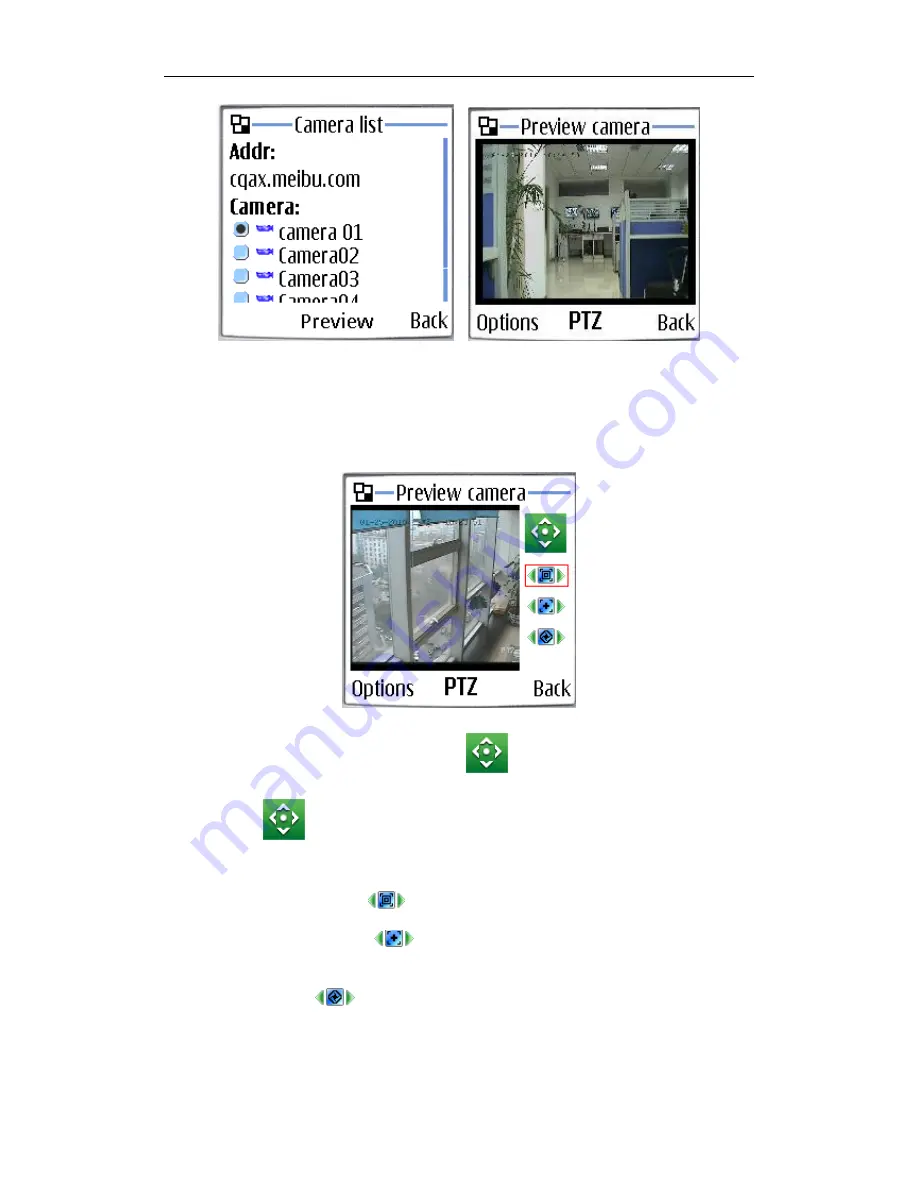
6.6
PTZ Control
Press the “Options” button and select the “PTZ” button to enter the PTZ
control interface.
【
Orientation control
】
: Select the
button and press
“
OK
”
,it will
change into
. After that, by pressing and holding the up, down, right and
left buttons, the PTZ camera will move up, down, right and left.
【
Zoom + / Zoom -
】
:
Control the zoom function of the PTZ camera.
【
Focus+/ Focus -
】
:
Overrides the auto-focus setup of the PTZ
camera, adjust focus the image.
【
Iris on/off
】
:
Overrides the PTZ cameras auto-iris and brighten or
darken the image.
Содержание Hybrid NDVR system
Страница 1: ...Hybrid NDVR system USER S GUIDE...
























