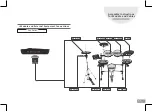28
Operating the Module
The user can save their own settings on the User 1 and User
2 disks. (Note: These two saved disks will not change, even
after a factory reset.)
The user can choose to turn On/Off each drum’s Rim sound.
3. RIM Settings:
4. HHP Settings:
5. Mixer Settings:
Rotate the [ENTER] Knob to choose the Hi-Hat’s Open/Close
level, while using the Hi-Hat pedal to move the arrow to the
suggested position. Press the [ENTER] Knob to confirm.
Control the MIX IN signal to output to MAIN OUT/PHONE
OUT/or BOTH.
> Settings