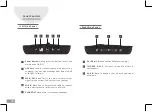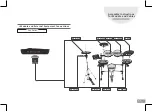22
Operating the Module
> Training Mode
Choose EXIT to exit this training mode.
In the SETUP page you can press the [ENTER] Knob to choose
the metronome’s speed and/or volume, and then rotate the
[ENTER] Knob to edit the value.
Choose the icon in the bottom right corner to Exit.
Check your accuracy when playing different combinations of
tempos.
Rotate the [ENTER] Knob to change pages or to Exit.
Press the Button to start training (after a countdown of
two bars.)
The note will appear on the center of the screen reminding
you of the next note to play, as well as near the arrow icon,
which shows the next four beats before they are to be
played.
Press the Button again to stop the training session.
Press the [ENTER] Knob to choose the metronome’s
2. CHANGE UP Mode:
speed and/or volume, and then rotate the [ENTER] Knob to
edit the value.
C
C
Remarks:
1. MODE: 10 combinations available
(1)
(2)
(3)
(4)
(5)
(6)
(7)
(8)
(9)
(10)
2. MEASURE CHANGE:
See how many bars to
play before changing
to the next note (N-2,
N-4, N-8, N-16, N-32)
3. BEAT SPEED: Speed of
metronome (30~240
bpm)
4. VOLUME: Volume of
metronome (0~50)