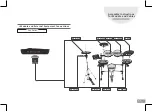25
Operating the Module
This training mode teaches the drummer accurate tempo by
having the metronome sound fade in/out.
Press the Button to start the training. Press the [ENTER]
Knob to choose the metronome’s speed and/or volume, and
then rotate the [ENTER] Knob to edit the value.
When the drummer ’s accuracy is higher than 75%, the
metronome sound will fade out completely.
When drummer’s accuracy is less than 75%, the metronome
sound will fade in to support your efforts.
Press the Button again to stop the training.
In the SETUP page you can press the [ENTER] Knob to choose
the metronome’s speed and/or volume, and then rotate the
[ENTER] Knob to edit the value.
C
C
> Training Mode
5. Tempo Check mode:
Choose the icon in the bottom right corner to Exit.
Choose EXIT to exit this training mode.
Remarks:
1. BEAT SPEED: Speed of the metronome (30~240 bpm)
2. VOLUME: Volume of the metronome (0~50)
3. GRADE: Level of difficulty (HARD/EASY)