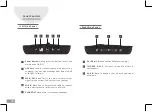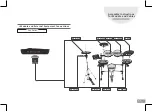21
Operating the Module
Check the accuracy of your timing when playing the bass
drum and snare.
Rotate the [ENTER] Knob to change pages, or to Exit.
Press the
Button to begin the training session. Press the
[ENTER] Knob to choose the metronome’s speed and/or
volume, and then rotate the [ENTER] Knob to edit the value.
1. Time Check Mode:
Press the Button to start training when in each of the
training mode screens.
C
C
> Training Mode
There are six different training modes:
1. TIME CHECK
2. CHANGE UP
3. AUTO UP/DOWN
After making these adjustments, the training will restart by
counting down two bars.
In the SETUP page you can press the [ENTER] Knob to choose
the metronome’s speed and/or volume, and then rotate the
[ENTER] Knob to edit the value.
Choose the icon in the bottom right-hand corner to Exit.
4. QUIET COUNT
5. TEMPO CHECK
6. STROKE BALANCE
Remarks:
1. BEAT SPEED: Speed of metronome (30~240 bpm)
2. VOLUME: Volume of metronome (0~50)
3. GRADE: Level of difficulty (EASY/HARD)
4. SCORE: Your score after a specific number of bars
(OFF/4/8/16/32)
Once beginning the training session your
score will appear after you’ve reached the
number of bars you’ve set for yourself. You
can then press the [ENTER] Knob to return
to the start screen.