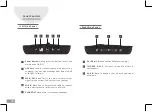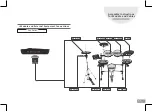18
Operating the Module
There are four modes :
KIT mode: You can shift between Pop, Rock, Jazz, Metal,
and Effect.
Metronome mode: The speed can be adjusted, showing
the current speed at the time of use. (see P.19)
Training mode: Six different training modes. (see P.21~26)
Setting mode: Factory Reset,
Drum Settings, RIM Settings,
HHP Settings , and Mixer Settings. (see P.27~28)
The speed can be adjusted, showing the current speed at the
time of use.
Remarks:
1. Rotate the [ENTER] Knob to move between the four modes. In
modes & , press the [ENTER] Knob to confirm a selection,
press again to exit, and do a long press of the [ENTER] Knob
to enter the mode’s Settings screen. In modes & , press
the [ENTER] Knob to enter the mode’s Settings screen.
2. Editing Drum Values
> Home Page