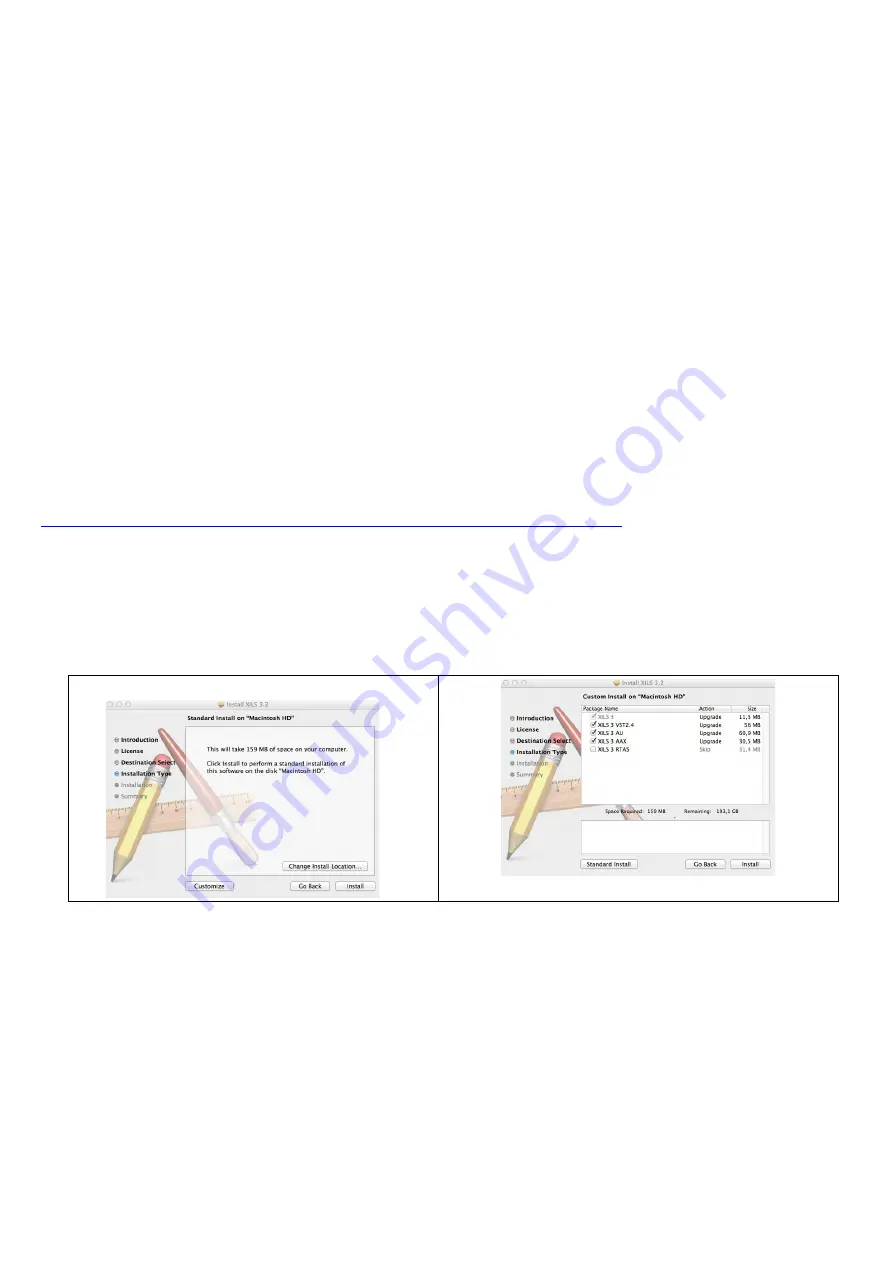
You can choose which format is to be installed, selecting any or all of AAX, VST3 and VST2.4 (32 and 64 bits).
You will then be asked to choose the various install directories.
A destination directory is provided as a default. Presets and various files used by the XILS 4, such as this
manual, will be stored in this directory. Please note that this location is different from the VST install directory,
which you will need to specify in the next step of the installation.
Once the installation directory is specified, you will be asked to select the VST plug-in directory, with a suggested
default location. Make sure that the path for the 32 bits plug-in differs than for the 64 bits plug-in (as does the
default path)
Important notice:
Be sure to use a folder that is write-enabled, and owned by the user. (Do not use
“c:/program files” for instance). Otherwise you will have to run your music application with “administrator
rights”.
By default, it's c:/users/Public/Documents/XILS-lab/XILS 4
4.4 Mac (OSX 10.9 and later)
To install the XILS 4 on a computer equipped with Mac OSX 10.9 or later, download the latest version of either
the iLok or eLicensor versions from the XILS-lab website, to make sure you have the latest version of the
software.
First, download from:
http://www.xils-lab.com/pages/XILS 4_Download-Installer.html
Next, launch the install program XILS 4.pkg, and follow the instructions.
Warning: the install program will ask you for your system password.
Just after selecting the drive where the
XILS 4
will be installed, you can choose which components are to be
copied, by clicking on “customize” and selecting or deselecting them :
The various files of the
XILS 4
will be copied into the following directories:
Library/Application Support/XILS-lab/XILS 4
Library/Application Support/Avid/Audio/Plug-Ins
Library/Audio/Plug-Ins/Components
Library/Audio/Plug-Ins/VST
Library/Audio/Plug-Ins/VST3
Library/Application Support/Documentation/XILS-lab/XILS 4
And for the User Preset and various option :
..users/username/Library/Preferences/XILS-lab/XILS 4






















