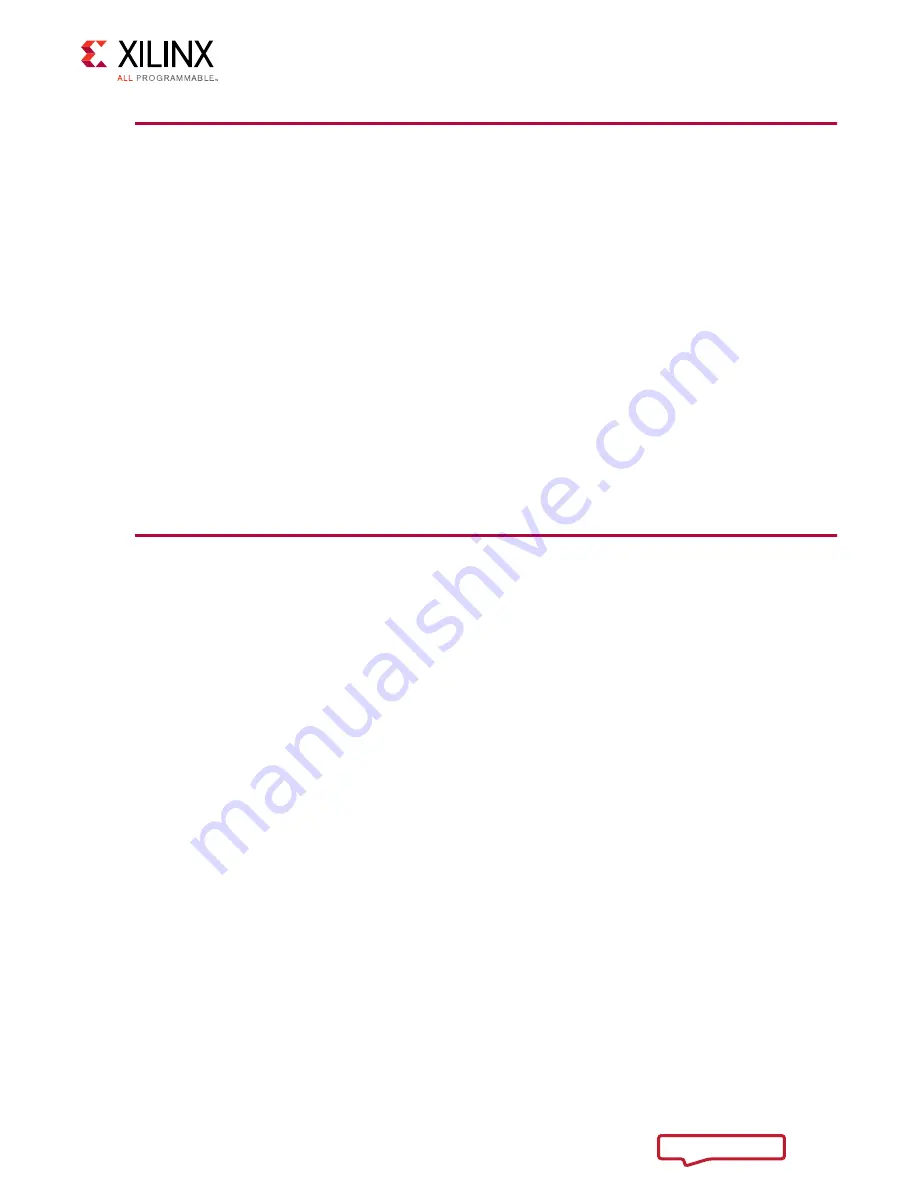
Implementing the Example Design
For details about synthesis and implementation, see the Vivado Design Suite User Guide: Designing
with IP (
UG896
).
After following the steps described in
Chapter 5: Design Flow Steps
, implement the example
design as follows:
1. Right-click the core in the Hierarchy window, and select Open IP Example Design.
2. A new window pops up, asking you to specify a directory for the example design. Select a
new directory, or keep the default directory. A new project is automatically created in the
selected directory and opened in a new Vivado IDE window.
3. In the Flow Navigator (left-side pane), click Run Implementation and follow the directions. In
the current project directory, a new project with the name _ex0 is created and the files are
delivered in that directory. This directory and its subdirectories contain all the source files
that are required to create the AXI MCDMA controller example design.
Simulating the Example Design
Using the AXI MCDMA example design (delivered as part of the AXI MCDMA), the behavior of
the AXI MCDMA can be quickly simulated and observed. The simulation script compiles the AXI
MCDMA example design and the supporting simulation files. It then runs the simulation and
checks if it completed successfully.
If the test fails, the following message displays: Test Failed!!!
If the test passes, the following message displays: Test Completed Successfully
If the test hangs, the following message displays: Test Failed!! Test Timed Out
Chapter 6: Example Design
PG308 (v1.0) April 4, 2018
www.xilinx.com
[placeholder text]
I2S Transmitter and I2S Receiver
33
Send Feedback






















