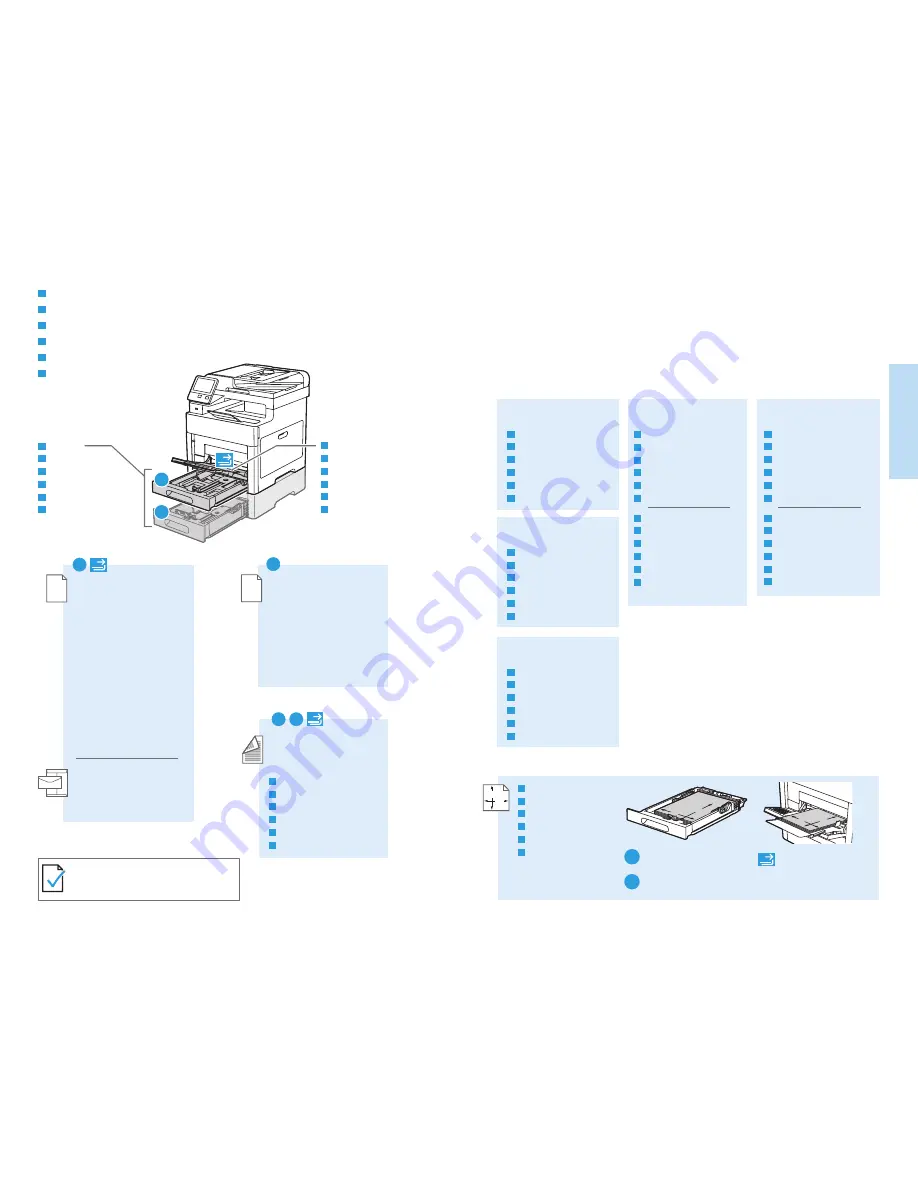
6
www.xerox.com/office/WC6515support
Printin
g
Im
pression
60–220 g/m
2
(16 lb. Bond–80 lb. Cover)
4 x 6 ...........................4 x 6 in.
5 x 7 ...........................5 x 7 in.
Statement*..............5.5 x 8.5 in.
Executive* ................7.25 x 10.5 in.
8 x 10*.......................8 x 10 in.
Letter* .......................8.5 x 11 in.
Folio* .........................8.5 x 13 in.
Legal* ........................8.5 x 14 in.
A6...............................105 x 148 mm
A5* .............................148 x 210 mm
A4* .............................210 x 297 mm
215 x 315* ...............215 x 315 mm
Monarch...................3.9 x 7.5 in.
#10.............................4.12 x 9.5 in.
DL ...............................110 x 220 mm
C6 ...............................114 x 162 mm
1
2
60–220 g/m
2
(16 lb. Bond–80 lb. Cover)
Executive* ................7.25 x 10.5 in.
Letter* .......................8.5 x 11 in.
Folio* .........................8.5 x 13 in.
Legal* ........................8.5 x 14 in.
A5* .............................148 x 210 mm
A4* .............................210 x 297 mm
2
1
2
1
www.xerox.com/rmlna (U.S./Canada)
www.xerox.com/rmleu
X: 76–216 mm (3–8.5 in.)
Y: 148–356 mm (5.8–14 in.)
X: 76–216 mm (3–8.5 in.)
Y: 191–356 mm (7.5–14 in.)
X: 76–216 mm (3–8.5 in.)
Y: 127–356 mm (5–14 in.)
1
2
Y Y
X X
Y Y
X X
XX
YY
Trays 1–2
Magasins 1-2
Vassoi 1–2
Behälter 1–2
Bandejas 1-2
Bandejas 1 e 2
EN
FR
IT
DE
ES
PT
Bypass Tray
Départ manuel
Vassoio bypass
Zusatzzufuhr
Bandeja especial
Bandeja manual
FR
IT
DE
ES
PT
EN
EN
FR
IT
DE
ES
PT
*
6515 DN/DNI
60–176 g/m
2
(16 lb. Bond–65 lb. Cover)
2-Sided
Recto verso
Fronte/retro
2-seitig
A doble cara
2 Faces
EN
FR
IT
DE
ES
PT
Supported Paper
Papier pris en charge
Carta supportata
Unterstütztes Material
Papeles admitidos
Papel compatível
EN
FR
IT
DE
ES
PT
Custom Size
Format personnalisé
Formato personalizzato
Benutzerdefiniert
Tamaño personalizado
Tamanho Personalizado
60–80 g/m
2
(16–20 lb. Bond)
Recycled
Recyclé
Riciclata
Umweltpapier
Reciclado
Reciclado
EN
FR
IT
DE
ES
PT
75–105 g/m
2
(20–28 lb. Bond)
Plain
Standard
Standard
Normalpapier
Común
Comum
EN
FR
IT
DE
ES
PT
60–90 g/m
2
(20–24 lb. Bond)
Custom 1
Personnalisé 1
Personalizzata 1
Benutzerdefiniert 1
Personalizado 1
Personalizado 1
EN
FR
IT
DE
ES
PT
106–176 g/m
2
(28 lb. Bond–65 lb. Cover)
Lightweight Cardstock
Support cartonné fin
Cartoncino leggero
Leichtkarton
Cartulina ligera
Cartão de baixa gramatura
Lightweight Glossy Cardstock
Support cartonné glacé fin
Cartoncino lucido leggero
Leichter Glanzkarton
Cartulina ligera brillante
Cartão brilhante de baixa
gramatura
EN
FR
IT
DE
ES
PT
EN
FR
IT
DE
ES
PT
177–220 g/m
2
(65–80 lb. Cover)
Cardstock
Carte
Cartoncino
Karton
Cartulina para tarjeta
Cartão
EN
FR
IT
DE
ES
PT
EN
FR
IT
DE
ES
PT
Glossy Cardstock
Carte glacée
Cartoncino lucido
Glanzkarton
Cartulina brillante
Cartão brilhante




































