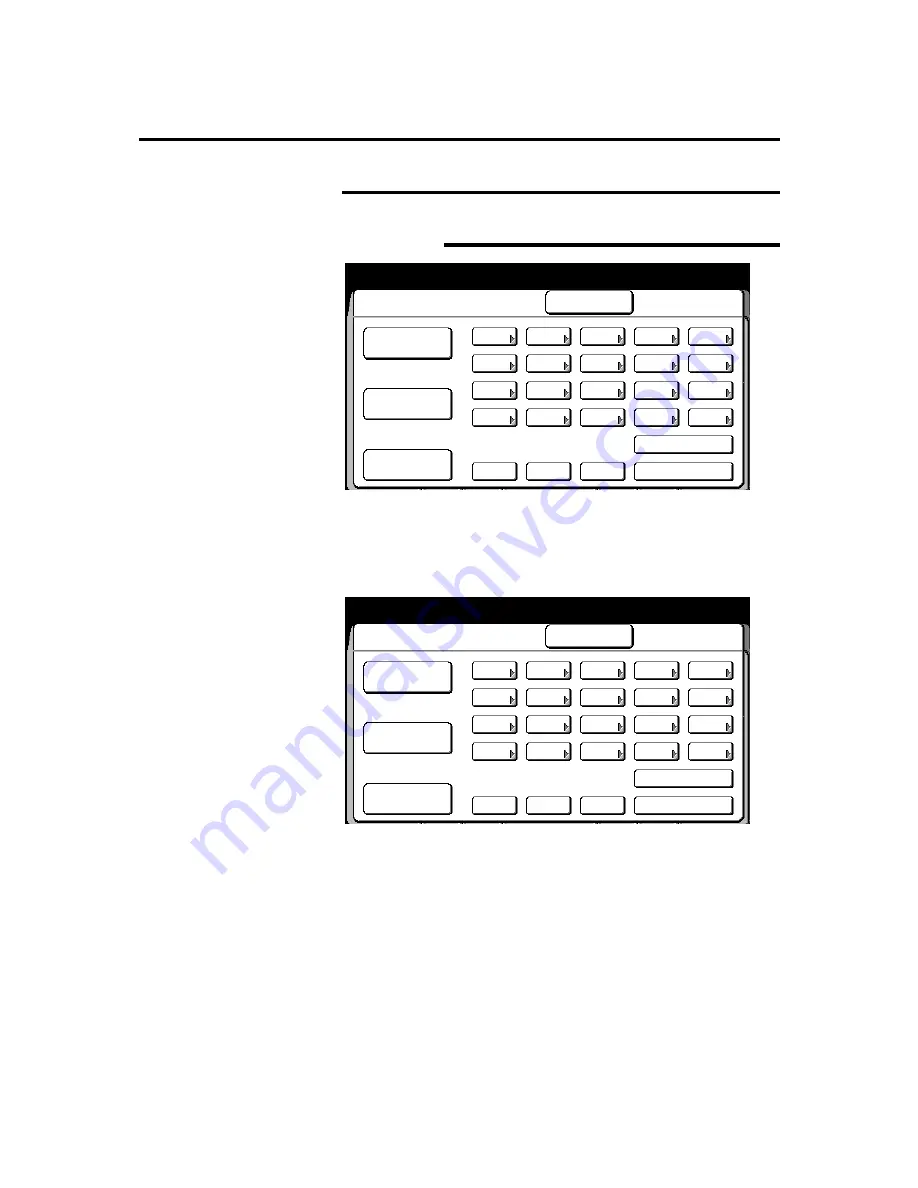
How to customize the MAX 200
255
How to change the storage/disk manager features
(continued)
E-sorter (program) settings (continued)
Delete
8. Select
yes
or
no
.
If
yes
is selected, the selected pattern is deleted.
If
no
is selected, the selected pattern is not deleted.
The
E-sorter (program) settings screen
is displayed.
9. Select
close
, to exit from this screen.
10. To exit, press the
custom presets
button.
E-sorter (Programme)
Settings
Close
Store
Change
Delete
20
15
10
5
19
14
9
4
18
13
8
3
17
12
7
2
16
11
6
1
1–
101–
201–
Previous
Next
Program change
Select a number to change program pattern
E-sorter (Programme)
Settings
Close
Store
Change
Delete
20
15
10
5
19
14
9
4
18
13
8
3
17
12
7
2
16
11
6
1
1–
101–
201–
Previous
Next
Program store
Select a number to store program pattern






























