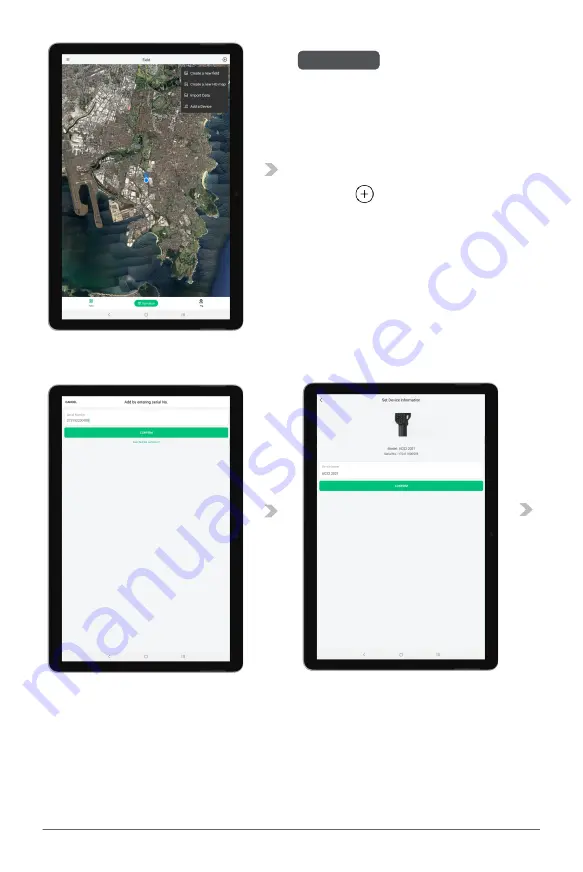
83
XAG AUSTRALIA
🔎
CHECK
Under Normal Circumstance, your Smart Device
(Mobile / Tablet) should have automatically re-
connected to the LNT Wi-Fi. Check & Ensure the
LNT Wi-Fi Network is connected.
11. Return to the Main Page of the APP, Tap on
the “ ” and select “Add a Device”.
12. Press and hold the Power Button of the
Remote Controller for 6 - 10 seconds and
release after all indicators are flashing Red.
This indicates that the Remote Controller is
now ready to be added.
13. Add the Device by Scanning the QR Code on the Device or Enter the Device S/N Manually.
14. Rename the Remote Controller, and Tap “Complete” to Save.
🔎
CHECK
Содержание P100 2022
Страница 1: ...XAG P100 2022 Pilot s Operating Handbook LNT Mode EN Version AU V1 2...
Страница 2: ......
Страница 19: ...19 XAG AUSTRALIA Wiring Guide...
Страница 20: ...XAG AUSTRALIA 20...
Страница 34: ...XAG AUSTRALIA 34 Antenna Stand Indicator Power Button Power Port Reset Button Overview Local Network Terminal...
Страница 64: ...XAG AUSTRALIA 64 APP Operation View 13 14 15 16 17 18 19 12 11 08 09 10 07 01 02 03 04 05 06...






























