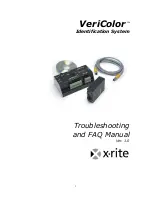5
Hub Error Modes & Manual Operation
This section deals with understanding what the flashing numbers on the Hub’s front panel indicate. Since
it’s possible to setup and operate the hub completely without software, so will the troubleshooting.
Problem Topic
Explanation/Solution
Each time VeriColor
powers up, it will enter
Test Mode.
This is normal operation. VeriColor will remain
in this state until all sensor heads confirm they
have warmed up to operating temperature and
are ready to measure.
While sensor heads are warming up, Output
LEDs on the hub will indicate which heads are
warming or ready. Heads still warming up are
indicated by a red light, while ones that are
ready will be amber. Once all heads are ready all
LED’s will turn off and the system is ready for
measurements, also the “01” will cease to flash.
Typical warm-up time for a system at room
temperature (22°C) should be 20-40 seconds.
The colder the sensor is, the longer it will take to
warm up.
Reset the hub and see if problem repeats itself
after three minutes.
Flashing “
01
” – System
Test Mode
VeriColor remains in test
mode for longer than three
minutes.
For each head that still indicates a red “warming
up” status, it is likely they are defective and
should be replaced. The sensor head may
otherwise work fine but will not be thermally
color stable for the specified temperature
operating range.
After power-up the hub has
detected a difference
between the Master Head
List and the system’s
current configuration. If
any of the following
changes were made to the
system -
-
Sensor(s) added
-
Sensor(s) removed
-
Sensors changed
order in the daisy
chain
If the changes made to the system are
intentional, refer to FAQ section on resetting the
Master Head List.
Flashing “
02
” – Master
Head List Error.
A hardware failure has
occurred giving the
appearance that sensors
have been removed from
the system.
Refer to the Hardware area for Troubleshooting
under the topic of Sensors that won’t
communicate.